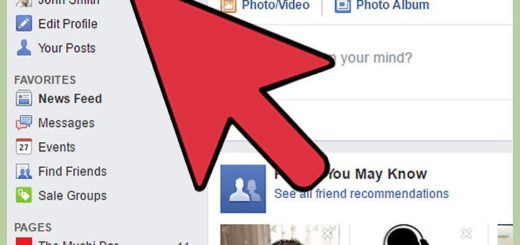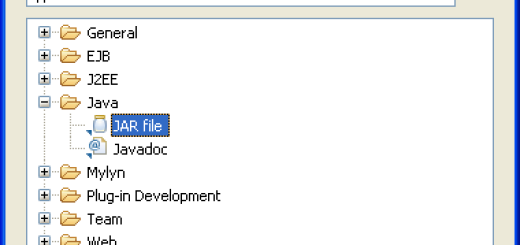How to Hide Google Search bar on your Sony Device
Some people love the Google search bar sitting on their home screen, while others feel quite opposite about it. The most common reason is the on-screen real estate. That bar might have a purpose, we all agree to that, but it takes up space that could be put to better use. Well, imagine it there for displaying app icons or more of your cool looking wallpaper. This sounds much better, right? I feel that too.
For Google’s own brands, such as Nexus phones or Pixel phones, removing the Google Search bar is not always an easy task since it is a built-in feature of their stock Android system.
Stock Android system refers to the Android system developed by Google itself. However, Sony devices use the custom Android which is modified based on the stock Android system. Even if the custom Android usually keeps the Google Search bar, you can choose to get rid of the Google Search bar for good and free up some useful space.
Are you worried about the procedure? Removing the Google Search bar isn’t at all difficult, so let me guide you. Here’s what you have to do:
How to Hide Google Search bar on your Sony Device:
- Tap and hold your home screen. At that point, new menu will appear;
- At the top of the screen will be the Google Search bar. Tap and hold it and an option to remove will appear;
- Tap your home button or return key;
- Then, the Google Search bar should be finally hidden;
- If you change your mind and want to get the Google Search bar back once you’ve removed it, be sure that you can do it. For that, simply tap and hold your screen again, open Widgets from the bottom menu and select Google.
Note: you can also choose to install a custom launcher, which allows you to customize the way your Android home screen looks and works without removing any functionality from the phone. And there are plenty of options to choose from, Pixel 3 or the Xiaomi Poco Launcher being some of the best!