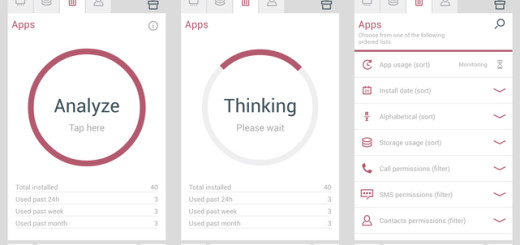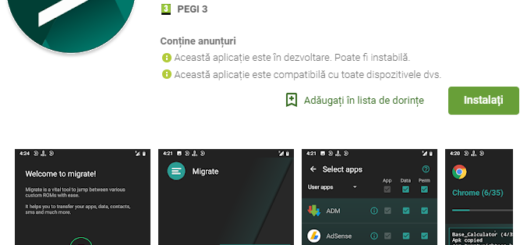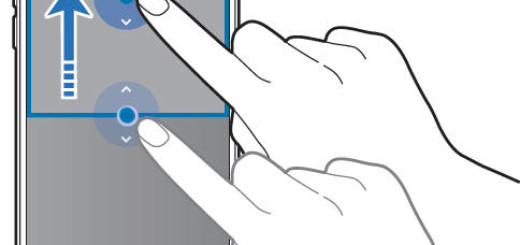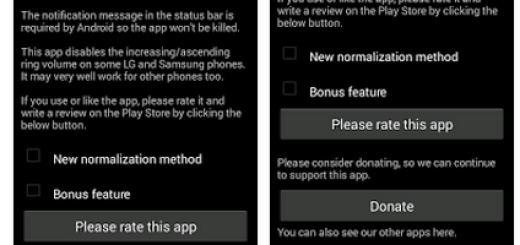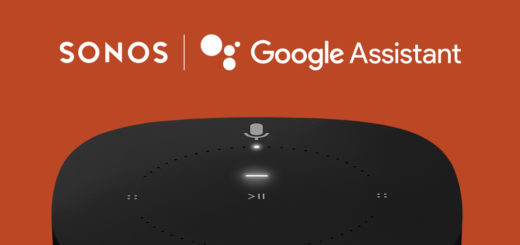Explore the More Menu on your Pixel 3 XL
Congratulations on the purchase of your new Google Pixel 3 XL! You now have a powerful tool to keep you constantly connected to the people that matter to you, that lets you discover music around you or stay entertained. If there’s though one area where smartphones have really improved over the last couple of years, this is definitely photography.
The main camera features a single lens rated at 12.2 megapixels. It has an f/1.8 aperture and support for phase detection and laser autofocus. There’s also support for HDR and optical image stabilization (OIS), not to mention that it can record video at up to 4K resolution at 30 frames-per-second. The Pixel 3 XL camera app is very easy to use. You’ll find modes listed along the bottom under the viewfinder window when you hold your device in portrait, and you simply need to swipe left or right to select them.
And anything that’s not a main camera mode is in the More menu at the end. All you must do is to swipe across to “More” as here you’ll find plenty of interesting options. And I think that it’s time to explore some of them right now.
The More Menu of your Pixel 3 XL:
Photobooth – this uses AI to get the best shot. Set your Pixel 3 XL smartphone down somwhere and it will do its job. I am talking about taking photos when something interesting happens, or when all subjects are aligned and looking at the camera. It sounds like a selfie timer that knows exactly when to hit the shutter for you, but it is even more. Well, it will also give you a range of images to choose from, so it’s perfect;
Photo Sphere – Android photo spheres are panoramic images that can be taken with your device. Well, I know that it isn’t new. The Android operating system began supporting photo sphere in Android Jelly Bean, and the Nexus 4 was the first phone that shipped with it out of the box. The point is that it has proven to be so fun and useful that I see no reason for not trying it out too;
Playground – this is a redesigned interface for placing virtual stickers in your photos and videos. Instead of a carousel at the top of the screen, the various characters can now be selected just above the Capture button. I think that it’s all a lot of fun and worth exploring. And Google is currently rolling out four new Google Playground sticker packs:
- Pets: if you love to see some cute pets into your world;
- Signs: feel free to point out anything with these helpful Playmoji arrows, signs, and gestures;
- Weather: you are getting cool Playmojis for every season, be it rainy or sunny;
- Sports: sporty Playmoji also waits to be discovered.