How to Use Mobiledit for Android
3 min. read
Updated on
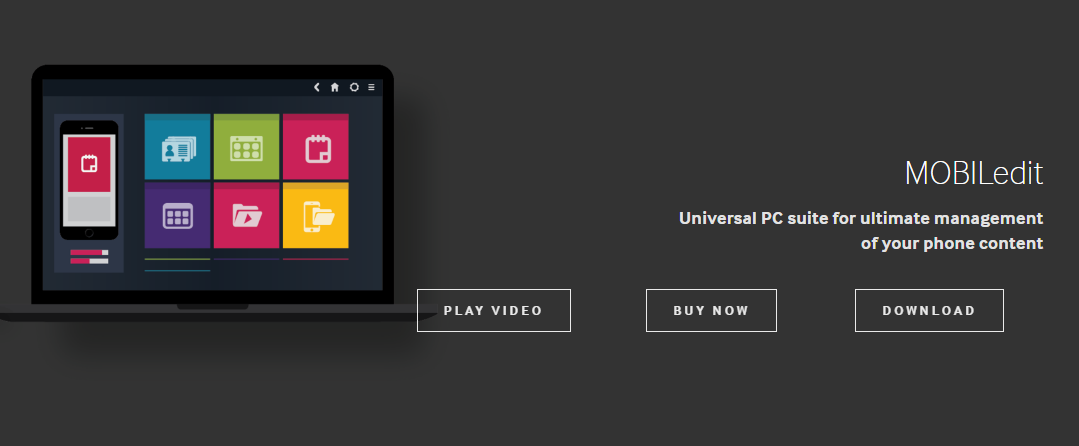
Are you looking for a desktop app which can help you manage your phone through your computer? Mobiledit might be the perfect choice for you. This is a popular PC suite software which offers many things that I bet that you have in mind.
To be more precise, it’s time to control your phone content the way that you have always wanted. With so much important content in your phone, the convenience of MOBILedit on your PC makes all the difference when adding new contacts to your phone book, managing files, taking backups of your important data and not only.
I must tell you about the possibility to send, print, search and archive messages, how easy is to drag and drop photos, videos, and ringtones to your device and you know that all these are essential. Maybe you can still find your old Motorola, Nokia, Sony-Ericsson or Siemens somewhere in your drawer. Wouldn’t be nice if could keep your messages from your past pictures, lost contacts or your memorable calendar events? Connect your old phone to PC using MOBILedit and retrieve your memories. All content will be ready for browsing, backing-up or transferring to another phone.
Do you hate the idea of removing duplicates from your contacts? Now, there is a simple process which results in a perfect set of contacts. It works for local contacts as well as all synchronized contacts such as Exchange or Google. The Optimizer fixes invalid, duplicate or similar contacts, it easily finds missing contacts in your messages and missed calls to allow you to add them as well. And you can merge partial contacts and enhance phone numbers into international formats making it easy to call while abroad.
And you can manage your phone applications regardless of platform. MOBILedit has some sort of a special app viewer which makes accessing all your apps straight forward. View or make backups of app data, access shared documents or delete unwanted or unused apps with just a few clicks.
At the end, I must also tell you about the modern design for quick phone content access that made me love Mobiledit from the start. You can easily access all your phone backups, apps, pictures and more directly from the start page and enjoy all these, so that’s why I love it so much!
Will this happen to you too? Try it out from here and we’ll see!








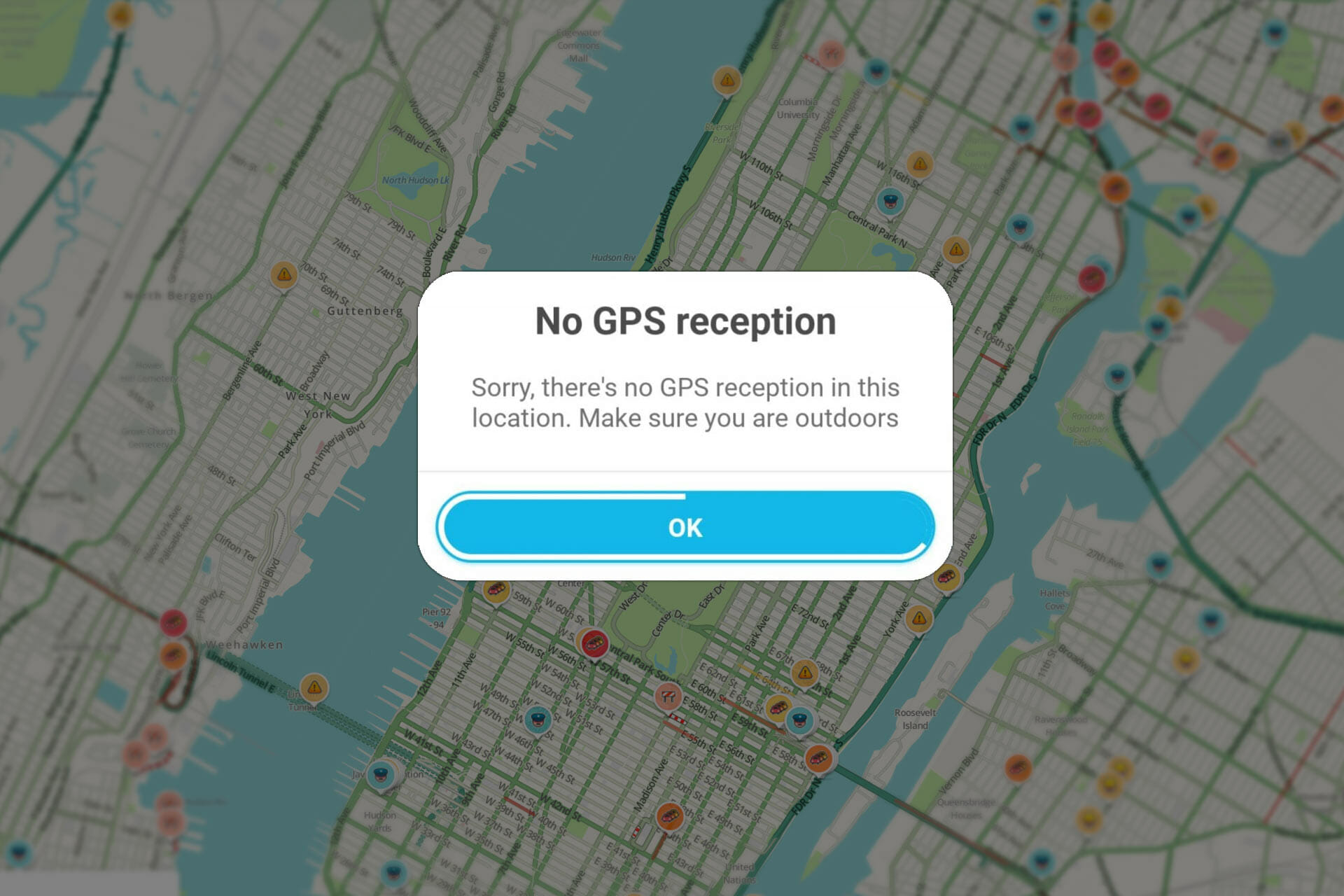

User forum
0 messages