Fenix for Twitter reclaims its Popularity
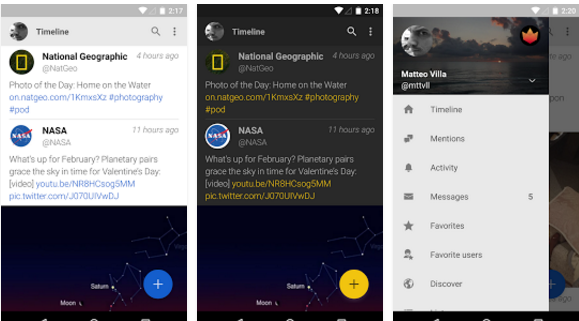
Fenix, the popular Twitter app on Android had a though year, that’s for sure. I recall how the app hit Twitter’s ridiculous token/user limit one day and it was removed from Google Play. That seemed odd to us since the removal was likely a part of a realization that the developer shouldn’t be selling an app to users who weren’t ever going to be able to login.
After that, people started to get more excited about Flamingo and forgot for a while that this is still one of the best Twitter apps available. However, things have started to settle down and Fenix for Twitter reclaims its lost popularity.
I don’t say that this app is better than Flamingo (this is just a matter of tastes, so I don’t want to offend anyone), but I must tell you why I love Fenix so much.
Fenix brings you a fresh Twitter experience for your Android smartphone and tablet, something that no other similar app can do at this point. To be more precise, it has a great UI, it supports multiple accounts and gestures everywhere, has TweetMarker and Readability support and I love that it gets regular updates, so bugs and errors are out of the question in this case.
Fenix also includes timeline and widgets, support for multiple drafts, as long as every word you type is precious, quick access to all your lists and saved searches, it lets you mute users, use hashtags, Twitter clients or custom keywords.
Don’t you care about Direct Messages? You’ve never favorite a tweet? Just hide those sections and they won’t steal precious screen space anymore. With Fenix you can even use one of your lists as your main timeline, so this is why it is on Twitter’s list of apps that should be able to add new subscribers forever, unlike others who have run into token problems in the past.
If I also convinced you, you have to give it a try! Fenix for Twitter can be taken from here.
Speaking of Twitter, you can also Add a Screencast to Twitter and Facebook with the help of Android Jing, Find More Friends on your Twitter Account by name or by simply browsing Twitter’s suggestions – let this guide show you how to do it; Take Care of your Direct Messages on Android Twitter or find out more about The Best 5 Twitter Applications for Android by entering here.



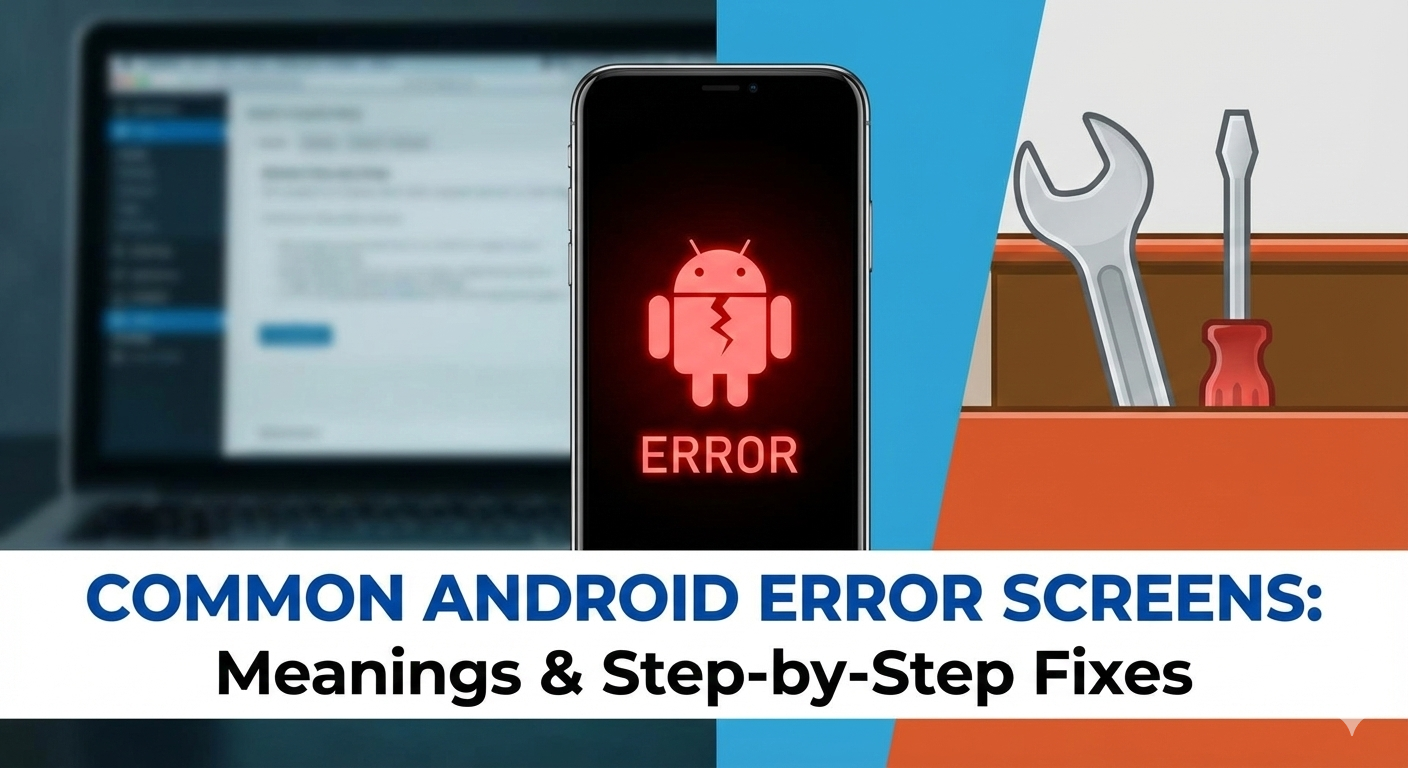



User forum
0 messages