Create and Install Multiple Copies of your Existing Apps with App Cloner
3 min. read
Published on
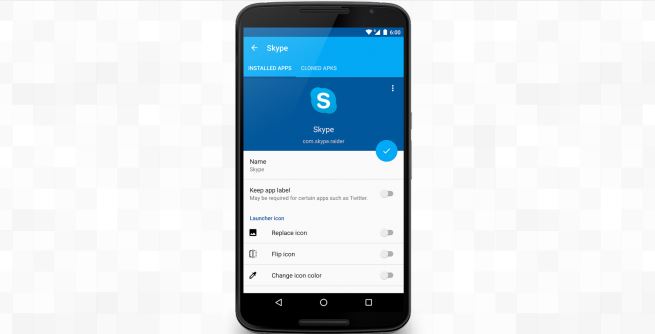
There might be a variety of reasons why you would want to have two identical apps. I am talking about running two instances of a game, having two Dropbox cloud storage accounts with more storage than ever before and the examples may continue. The point is that you can enjoy App Cloner in order to create and install multiple copies of your existing apps.
App Cloner takes a slightly different approach in handling multiple users accounts of a certain app. With App Cloner, you can basically choose the app for which you want to have multiple accounts and be sure of the fact that the App Cloner will create a clone of that particular app. Then, you can install it side by side with your existing original app without any issues. It’s like running two instances of the same app side by side, so App Cloner does what its title suggests – it repackages apps, without modifying their code, and lets you install and run a second instance of the same app on your device.
The fact that you don’t need to create a second user account on your device, or use hacked and modded APKs is a major advantage. Even more, the app has a simple and elegant UI, where you can see the list of your installed apps. Pick the one you wish to duplicate and see the Settings. Speaking of that, the advantages continue since there are multiple options to enjoy such as: customizing the look of the icon of the cloned app, changing the name of the cloned app and not only.
However, the full version is the one that can truly surprise toy. The biggest advantage of the full version is none other than the ability to restrict the app permissions for the second, repackaged app. Even more, you are free to remove your cloned app’s widgets and disable auto-start, backups and some annoying app defaults, replace launcher icons, hide the cloned app from Recents, lock screen orientation for the specific app and no less important, you can lock the app to consume data over Wi-Fi only, password protect it, and run in Incognito Mode with secure file deletion.
You can get all these for $3.99, so everything seems to be perfect. There is only one problem that you must know about. This great app does not support popular IM platforms like WhatsApp or Viber at this point, yet it works just fine with Dropbox, Twitter, Facebook, some games and not only. And the cloned apps do not affect the functionality or stability of the primary apps, but you should also know the fact that they will not receive updates. So, you will need to repeat the cloning from time to time to keep up with the updates.
What are you waiting for? The amazing App Cloner is free to download and try and as I have told you, a $3.99 in-app purchase brings you a world of possibilities.
Therefore, feel free to grab App Cloner from here.










User forum
0 messages