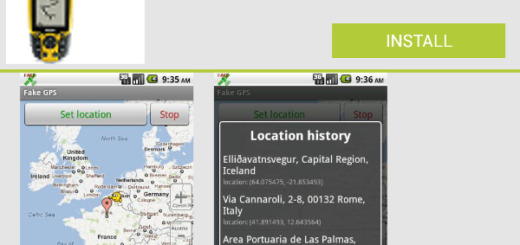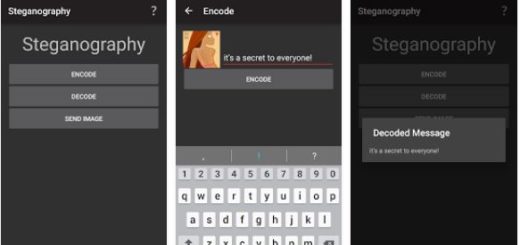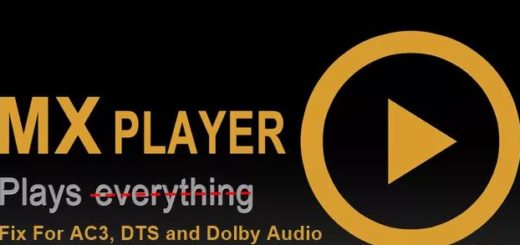Install and Use ToolWiz Privacy on Android Devices
Have you heard about ToolWiz Privacy for Android? Let me tell you from the start that ToolWiz Privacy has been developed by a small team working on ways to improve Android security.
In this Android devices battle against data collection and ads pushing apps, such an app is more than welcomed. This is basically a two in one app which has two main functions: APP Freeze and Privacy Freeze. To be more precise, you can use it to:
- freeze your apps so that they are completely banned from being active or running in the background. The frozen APPs can be opened from ToolWiz Privacy only;
- you can also freeze your privacy so that apps can only get access to your fake personal information. You can edit fake privacy info and block unwanted actions of apps in settings (it is only up to you to edit fake privacy info such as fake phone number, location, IMEI and block unwanted actions of apps such as sending and receiving text messages, making and receiving phone calls and not only).
This new Android tool called ToolWiz Privacy promises even more than that: its developers have assured that their future updates would come with a set of exciting new features like album locker to protect your precious photos from spying eyes, along with other features to clear browser history which could make you feel a lot safer.
And I have even heard some rumors that the Developers of ToolWiz Privacy take in consideration the possibility to create two separate apps instead of just a single one; I am referring to one for their App Freeze function and another for the Privacy Freeze one.
And if you haven’t been convinced to give it a try, keep in mind that ToolWiz privacy is the first app in the world that helps extending the battery life of your smartphone. This is a common problem these days, but the fact that this tool makes Android devices keep running for more than 20 hours without charging with the help of its Privacy and App Freeze functions is more than useful.
To install ToolWiz Privacy successfully, your device must be running at least on Android version 4.4 and do not forget that you need to grant root access to enjoy the application.
Enjoy ToolWiz Privacy on your Android Device:
- For the start, you have to take the ToolWiz Privacy tool from here;
- Install it on your Android device;
- Once installed, a quick reboot is required and then feel free to use it: protect the apps from using your information, freeze the apps and prevent them from running or being active in the background and save up some battery.
If you have any questions, contact the team via [email protected] or use our contact form and the comments area.