Learn to Set individual Music and Voice Volumes for Your Bluetooth Accessories
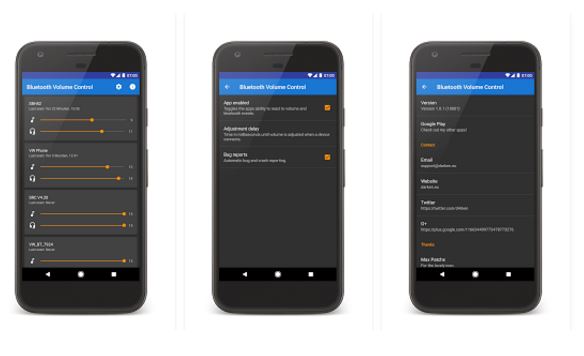
Haven’t you heard of Bluetooth Volume Control? You don’t even know what you have been missing since this is a special app that that lets you set individual music and voice volumes for each of your Bluetooth accessories. This is perfect since most devices usually reset to a “Safe Volume Level” every time you try to reconnect a pair of headphones. This basically means that you have to turn up the volume more than once per day.
This can be consider rather annoying, but developer Matthias Urhahn has found the solution that you need. You will see how great it is that it remembers the volume settings for each device and restores them if necessary. And even more, volumes can be easily configured through the apps UI or the volume buttons of your device.
Take a closer look:
For the procedure to work, just make sure Bluetooth is enabled on your phone. Then, here’s what you have to do:
Learn to Set individual Music and Voice Volumes for Your Bluetooth Accessories:
- Take Bluetooth Volume Control by accessing this direct link;
- Install it into your device;
- Then, open the app;
- You’ll see from the start a list of all the Bluetooth accessories you’ve paired with your Android device, and each entry will have two sliders. The top slider is for setting the media volume for this device, while the bottom slider is for adjusting in-call audio volume;
- You can take your time to go through this list and then, set each device to the volume levels that you want;
- Up to this point, after you connect one of your Bluetooth accessories to your phone, the volume slider will appear on your screen. This will automatically adjust itself according to the changes that you have made for that accessory.






User forum
0 messages