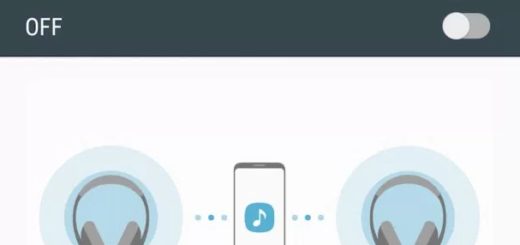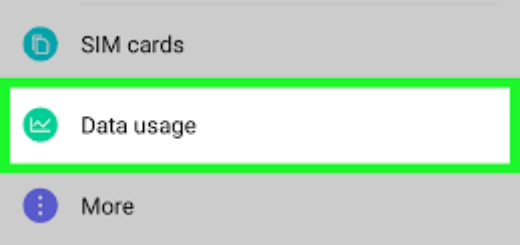How to Solve Galaxy S8+ Wet Speaker Problems
Just like its predecessors, the Galaxy S8+ smartphone is IP68 dust and water-resistant. This basically means that it can go in under 5ft of water for over 30 minutes and work just fine. It’s certified against damage without flaps covering the ports or covers of any kind, yet can you bet your life on working perfectly after doing these?
It seems that many Samsung Galaxy S8+ users that are concerned that their speaker sound is a bit distorted once the device gets wet. Some people explain the presence of a crackle that comes from the device’s speaker and it could make you a bit frustrated when it comes to listening to music or watching videos. To assist you solve this problem, I have taken a look at this issue and be sure that I have the best advices for you.
Samsung uses a coating on the inside of the device and surface tension to keep water out. If the speaker isn’t working or sounds bad after getting wet, the solution is easier than you might imagine: just let it dry properly. I know that there is even a screen behind the speaker grill, but sometimes just a little too much water goes in.
The less water that gets into the Galaxy device, the better – that’s the main idea. You can use a towel and dry off your wet Galaxy S8+ handset, just as you can gently tap it against your hand to get leftover water out.
This will eventually go back to normal, but I strongly recommend waiting a few hours before charging a phone that gets wet or using it.
Don’t stop here and also read similar guides about another device from the same manufacturer – Galaxy S7 Edge: the Speakers Sound Distorted after the Phone Gets Wet or ypu can also take a look at: How to Solve the Speakers Sound Distorted Issue on Galaxy S7.