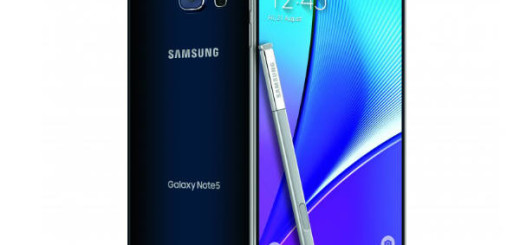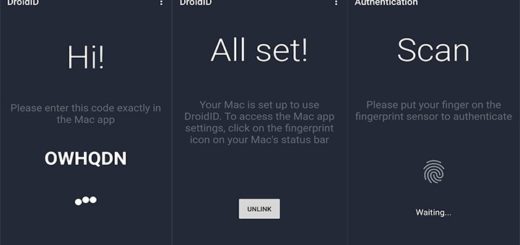Give a Try to Story Saver for Instagram
Story Saver for Instagram is an Android app that does pretty much what you think it does, it allows you to download and save Instagram Stories to your smartphone as well as repost these stories and videos to your feed. It’s obvious right from the start that Story Saver for Instagram is a simple product, yet its utility is not questionable.
After all, Instagram stories are great, but they’re difficult to share with other people that don’t have Instagram, and with this neat little app, users can save a story to their smartphone and then share it with others regardless of them having an Instagram account or not. That’s why you must give a try to Story Saver for Instagram.
Are you worried about compatibility? I can assure you that the app works well on any Android smartphone out there, regardless of performance or years that might be behind it. So, if you’re crazy about Instagram stories and you are looking for a great way of keeping Instagram stories on a device to make sure they can be looked at any time, even without an internet connection, this Story Saver for Instagram app is perfect for you.
Detailed procedure:
- Just head to the Google Play Store from your phone and download the Story Saver for Instagram app that I have told you about. This link is waiting for you, so is the app;
- Let me just ass that there are no ads here and the app is completely free to download;
- Once you have downloaded the app, don’t hesitate to sign in with your Instagram account;
- After successfully logging in, you’ll see a list of your friends inside of the app;
- From here, just select one of your Instagram friends to get a look at their Instagram Stories, similarly to the way that you would do in the official Instagram app;
- When you find an Instagram Story that you want to keep (I am sure that this will happen pretty soon), just highlight it and then choose the option that you want – saving it or downloading it.
Do you see how simple is to make the most out of Instagram? Have fun using the app!