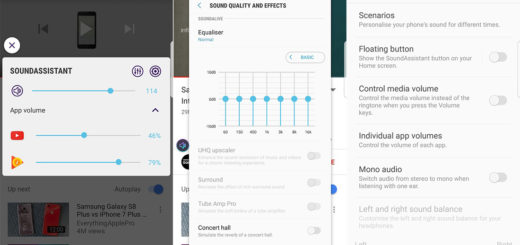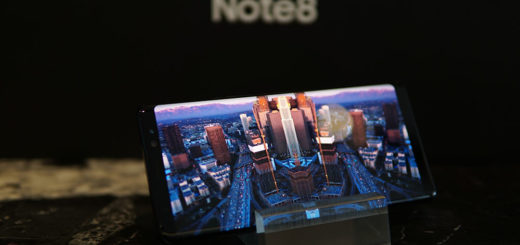Learn to Enable Chrome’s Native Ad-Blocker on Android
The Chrome browser is one of the most feature-filled browsers of the moment and even if Google ads are one of the sources of income for it, we tend to forget that Google has got some strict policy on these ads and how the websites can display them. That is why Google often warns the websites about displaying intrusive ads, yet some of them still remain way too greedy and don’t care about Google’s fair ads policy.
It even gives its users an option to block intrusive ads and if this is exactly what you have in mind, the waste no more time and follow the below procedure about easily enabling the native ad blocker in your Chrome for Android. This is definitely the best choice if you have been seeing too many ads while browsing the web on your Android device; in fact, who isn’t complaining about this problem in the last few days?
Note that this procedure doesn’t disable all ads, but the dream of surfing the web without getting bombarded with ads it’s possible up to one point as the operation here described only blocks those ads which don’t follow its ad policies while showing all others which play by the book. This is a great way to block unnecessary ads while supporting the websites that you love to visit frequently, so waste no more time.
Here’s what you have to do.
Learn to Enable Chrome’s Native Ad-Blocker on Android:
- First of all, you need to launch Google Chrome;
- Now, it’s time to hit the three-dot menu;
- Up next, tap on Settings;
- Tap to open the Site Settings option;
- After that, you have to tap on Ads;
- Here, if you find that the toggle for Ads is enabled, do not hesitate to tap on it to disable it. That was all this time!
By following these simple steps, Google Chrome will therefore block all the intrusive ads which you see while browsing the web on Chrome. Don’t you like it even more this way?