Change the Keyboard on your Galaxy S9
2 min. read
Updated on
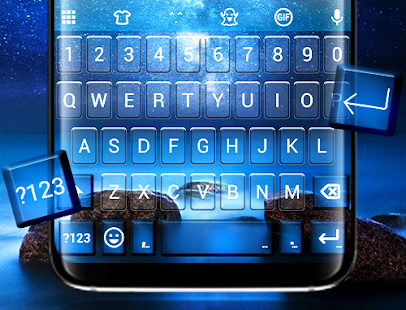
Don’t you really like Samsung’s keyboard? There is no judgement in that, but I actually want to remind you the fact that you can always choose to give your phone that personal touch with a new and exciting keyboard. The Samsung Keyboard is the default keyboard for the Galaxy S9 smartphone, but there’s a whole world of keyboards out there, while your default Samsung keyboard is nowhere near the most useful or the prettiest (you know me, I have no reason to lie about that it or about any other aspect related to your device).
In such conditions, you can download even more keyboards to suit your style from the Play Store and Galaxy Apps. Even if your Galaxy S9 handset came with a couple of keyboard options pre-installed, I understand that you want something different, so start looking for what you have in mind: a keyboard with more keys and options, a more elegant keyboard option with fewer keys and so on.
Google Play has all that you need, including popular choices such as SwiftKey, the mighty Google Keyboard, which you may already know from any of your previous devices, or Swype; you can also look through the Play store and you’ll find several colorful and bold keyboards, not to mention that there are even keyboards with no more than 9 keys (MessagEase Keyboard) for those looking for something extreme.
Change the Keyboard on your Galaxy S9:
- At first, you’ll need to download a keyboard from the Play Store;
- Once you have downloaded a keyboard, you have to navigate to Settings;
- Then, go to General management;
- Now, it’s time to tap Language and input;
- Then, tap Default keyboard;
- Here, you’ll see a list of installed keyboard apps — just select the one you want to use up to this point, and that’s it. Typing is about to get a whole lot more exciting on your device, not that your handset isn’t already amazing out of the box. You are quite lucky to have it, be sure of that!










User forum
0 messages