How to Get a Taste of Android P Icons
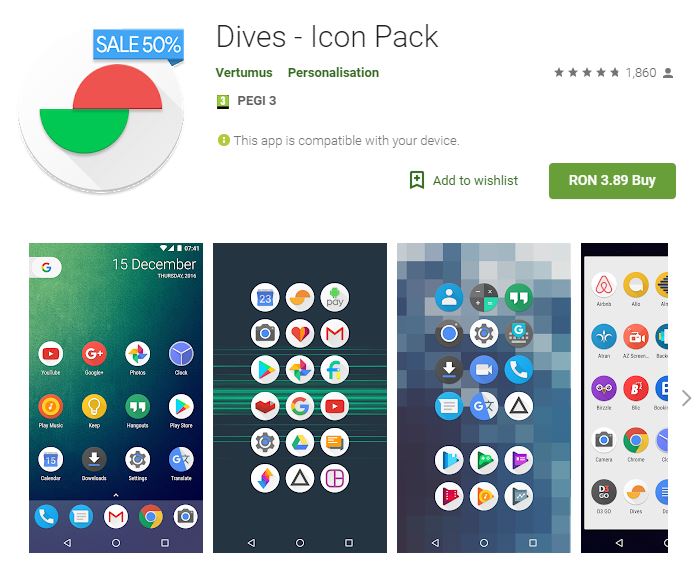
I bet that you have heard it all about the latest Android P and its new volume slider which is moving again, the interesting dashboard supposed to monitor how long you’ve been using your phone and certain apps, therefore helping you in understanding what you’re spending too much time on in order to adjust your behavior, the new app slices or app actions that predict what you’ll do next and so on.
Thanks to Project Treble, Android P Beta is now available on a range of devices from the most popular device makers of the moment. At first, I find it weird to see that while a lot of manufacturers have still not released the Android Oreo update for their devices, Google is constantly busy working on the next version of Android, but that’s how things tend to happen these days: they move faster and faster and we are the ones supposed to catch up.
The Developer Preview Version of Android P is already available for download for Pixel, Pixel XL, Pixel 2, and Pixel 2 XL and some of us get even more than that. Yes, this preview of Android P is bringing with it all the new features and design tweaks, but even if you don’t have one of these devices, you can still get a taste of it on your own Android.
For example, with the first developer preview of Android P out, we can confirm the rumors that Android P is still using the round icons that it used in Android Oreo. So, if your wish is to get a taste of Android P Icons, then you can simply install any round icon pack that contains icons with stock look and you are good to go.
Dives is my favorite options of all since is circle material icon pack created based on material design guides and new pixel style. The nice palette of colors, spiced with shadows make you feel right at home in your Android P like handset. And be sure that with more than 4.280+ HD icons, there are hundreds of alternatives to choose from any time you want something fresh and exciting.
Grab Dives – Icon Pack from Google Play right now.




User forum
0 messages