Hold Conversations in a Different Language with Google Pixel Buds

With the Pixel 3 and 3 XL, it is the first time Google has bundled headphones with its Pixel phones. In 2017 it offered only the dongle. The omission of headphones has been indeed questionable, given that it’s a standard accessory for most phone makers. However, with a price tag of Rs 83,000 to begin with, the Pixel 3 XL is not for everyone, I know it.
And you’ve got your Pixel 2 XL and your Google Pixel Buds which sound pretty good to me even now.
They may indeed lack inline buttons, but see the bright side of things too. While some keep on bragging about the fact that they can translate in Real-Time with their Pixel 3 XL USB-C Earphones, so can you. Just use Google Translate to hold conversations in a different language.
Learn to translate with your Google Pixel Buds
The headline feature is actually Pixel Buds‘ ability to translate in real-time, just like you do it on the new Pixel USB-C Earphones. Don’t you know how to do it? Do not worry about that! While wearing Pixel Buds, you just must simply long-press on the right earbud. Up next, just say, “Help me speak Spanish”, for example. Now, Google will list “Be my Spanish translator,” “I want to speak Spanish and, “I need a Spanish interpreter” as alternative commands.
This feature is not very seamless and all it basically does is open Google Translate app for you to use, but I am still a big fan. With Google Translate launched on your phone, get ready to relay the conversation. Each time you want to speak, just long-press on the right earbud and Google Translate will do its thing.
You will see the translated text on your phone and hear the read message out loud in the proper language. In order for the person to answer you, long press on the Microphone button in the bottom right corner while the person speaks.
And don’t worry about a thing. At the moment, no less than 40 languages are supported, so you’ve got plenty of options.






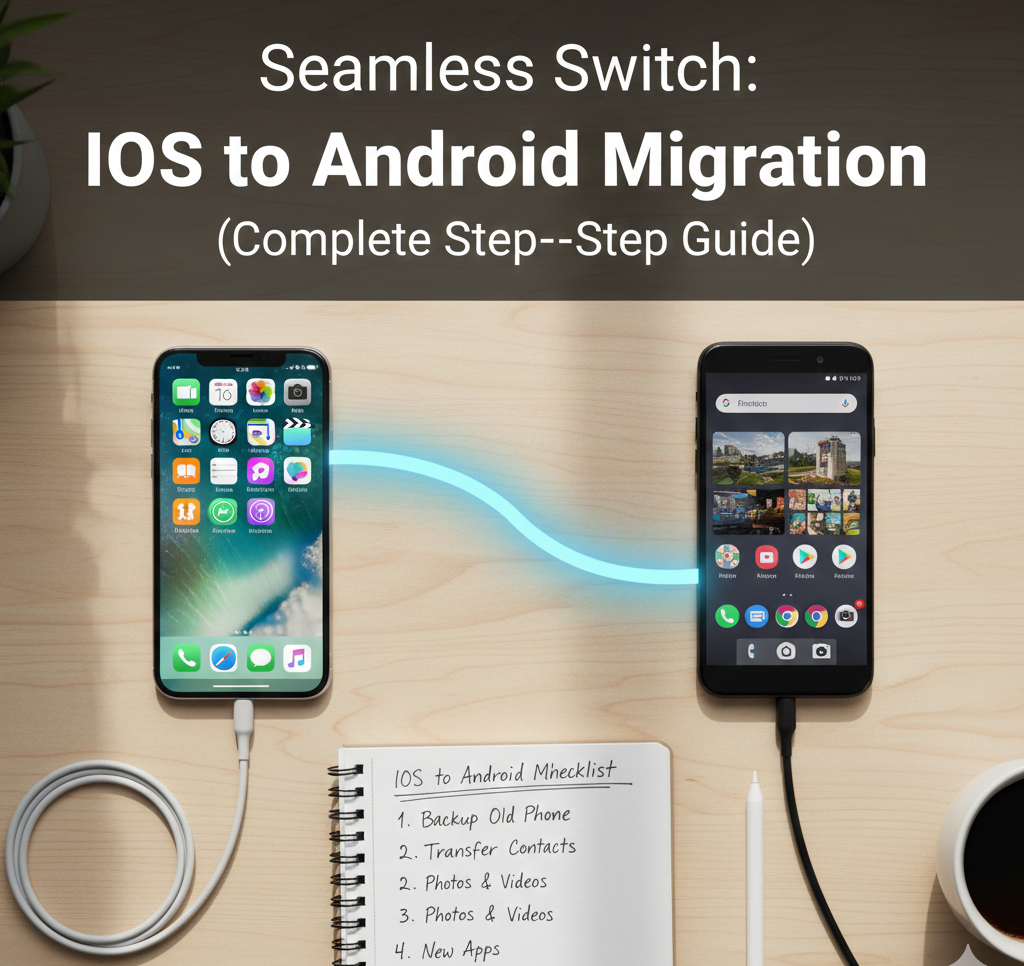
User forum
0 messages