Access an iCloud Account on Android through the Browser
2 min. read
Updated on
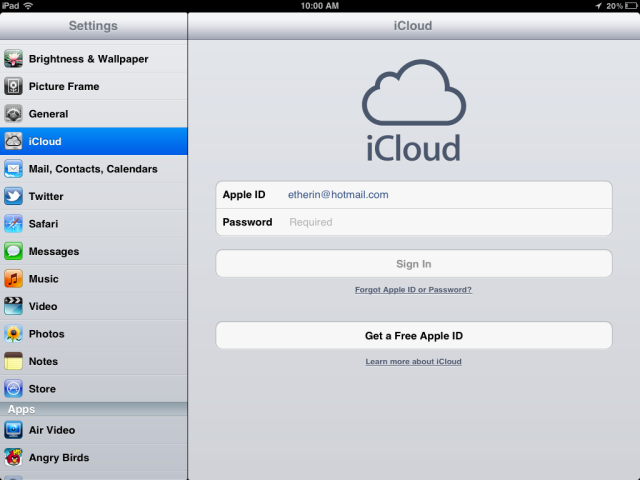
If you’ve moved from an iPhone to Android, I know that you want to take your Apple email with you. Who doesn’t want that? iCloud is a great way to keep your email, contacts, tasks, and photos synced across all your Apple devices. But what if you decide to switch from an iPhone to an Android phone? Can you forget all about these out of a sudden? I don’t think so and you don’t either!
Well, you may set up an iCloud Account on Android, but not all of you want third-party mail apps or even Google’s Gmail app involved in this. The good news is that you may also access an iCloud account on Android through the browser and here I am to guide you.
Even if the iCloud native feature is not available for Android users, don’t you imagine that things have to be complicated. We are the only ones making them like that. What do you say about a change of atitude?
Google Chrome is though recommended for the procedure, but it isn’t the only option.
How to Access an iCloud account on Android through the Browser:
- At first, you have to open any web browser app in your smartphone;
- Then, enter the address icloud.com/mail in the browser address bar and visit the site;
- If there is trouble in loading, tap on ellipsis button and check Desktop site;
- You may now log in to the account using your iCloud username/email ID and password;
- You should now see the iCloud web launchpad that lets access multiple services on the iCloud platform including contacts, email, numbers, memos, notes, etc.;
- Access the mail account from the browser, but desktop mode. The web version is not really recommended, but don’t complain about this compromise. That’s s much better than egtiing nothing, right?
Don’t you want to stop? Of course, your iPhone-Android transition needs so much more. You will find here lots of guides that will show you how to do it, so be confident. And ask for our help in case of needing it. AndroidFlaghsip is here for you only!










User forum
0 messages