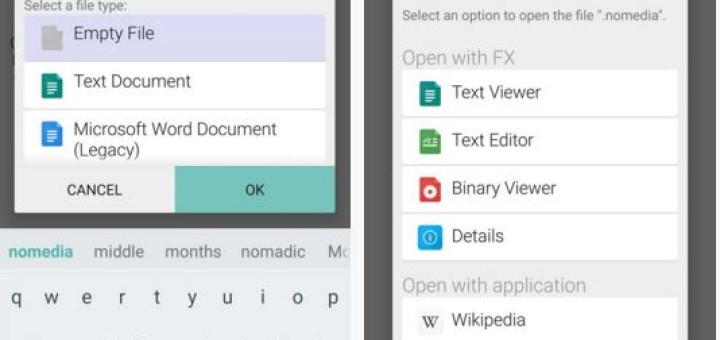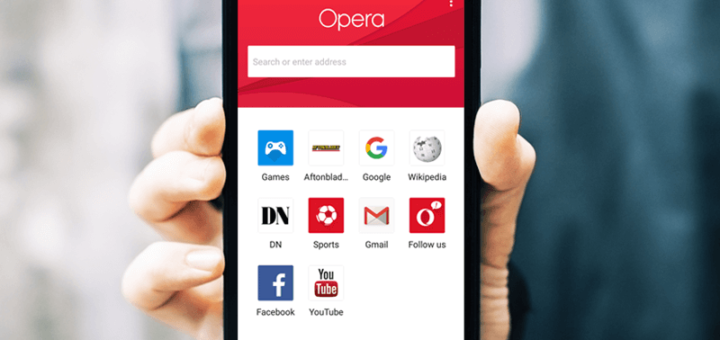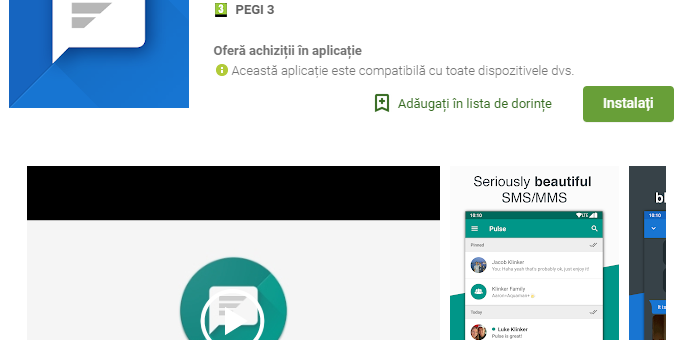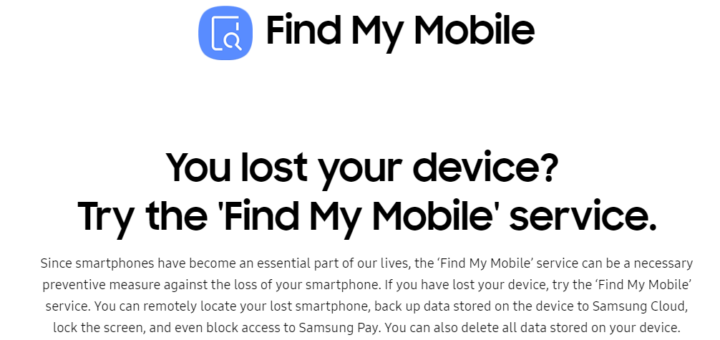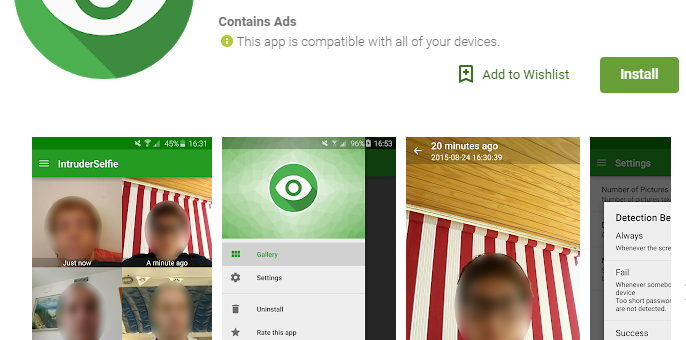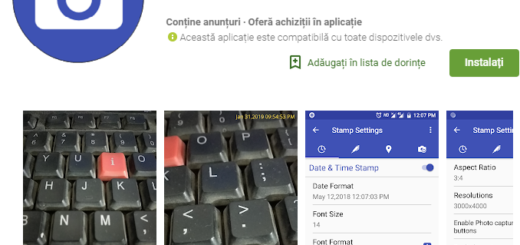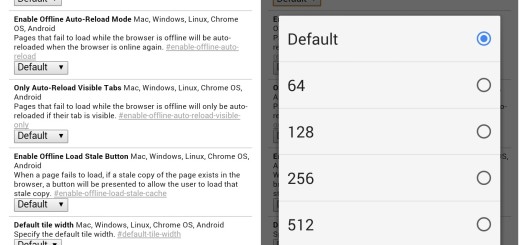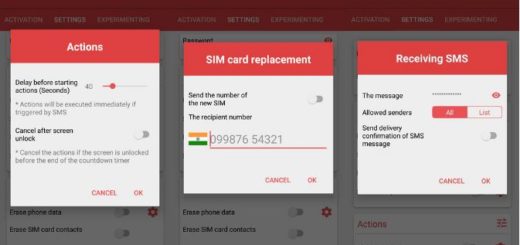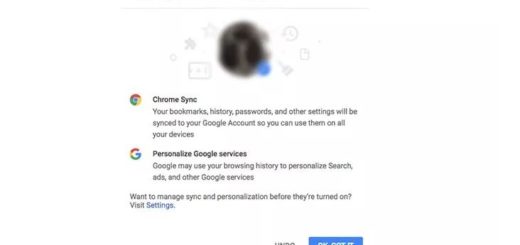Simple Trick to Hide Private Content on Android Natively
Are you worried about those times when your Android smartphone ends up in foreign hands? There might be friends or family members who have the strange habit of borrowing your phone or an unexpected situation, so take in consideration the...