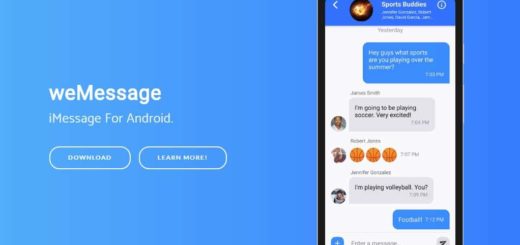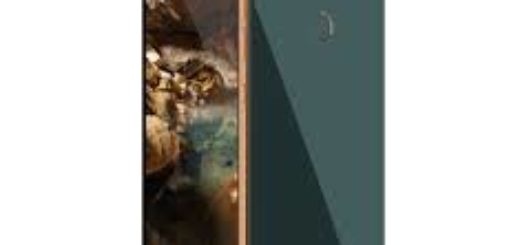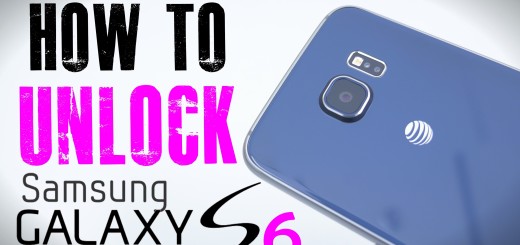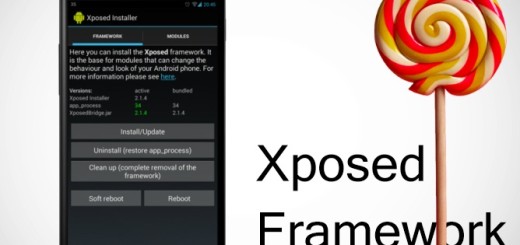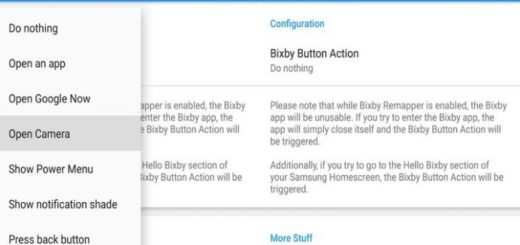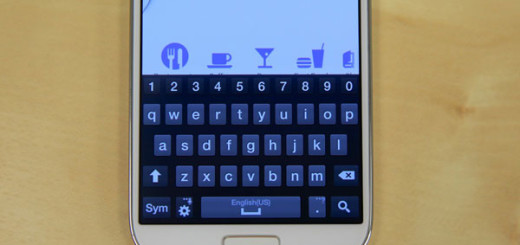How to Solve LG V30 Not Receiving Text iMessages
If you’ve recently switched from an iPhone to the LG V30 smartphone, you might encounter some problems when it comes to receiving Apple iPhone iMessages. This is not only happening to you, yet I am sure of the fact that...