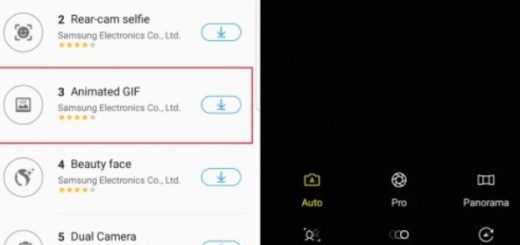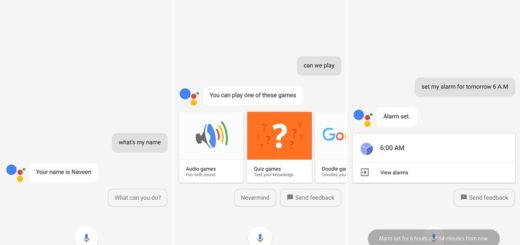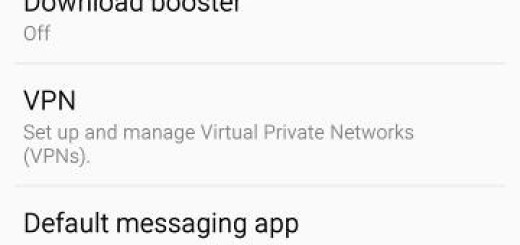How to Do Screen Mirroring on your LG V30
Many Android smartphones today enable you to mirror every activity on your phone to a TV. To be more precise, screen mirroring allows you to replicate the screen of your compatible Android device wirelessly onto your TV screen, letting you cast various web pages, as well as videos, photos, music, and more.
Well, be sure of the fact that LG V30 users are no exception to that since they can also easily perform screen mirroring on their LG V30. Screen mirroring your LG V30 to your TV can be done in many ways. There is indeed one method in which you’ll download a software on your LG V30, but it’s a complicated one. So for now, I will show you an easier method to connect your LG V30 to a TV for screen mirroring. Like that, you can easily beam your phone’s screen wirelessly and view pictures, photos, videos, games and presentations on your TV’s large screen.
You can also: Learn how easy is to Rename your LG V30, How to Set your Contacts as your Favorited on your LG V30, or How to Solve Insufficient Storage Available Message on LG V30
For those that want to know how to screen mirror on a LG V30, the following guide is perfect. Just keep in mind the fact that Allshare Hub is not even needed if you own an LG SmartTV.
How to Do Screen Mirroring on your LG V30:
- First of all, you must buy the LINK LG Allshare Hub LINK;
- Up next, you have to connect it to your TV using the standard HDMI cable;
- Connect the two devices on the same wireless network;
- Go to Access Settings;
- Then, you just need to tap on Screen Mirroring.
You can also learn: How to Enable and Use Screen Mirroring on Galaxy S6 or to Connect OnePlus 5 to TV through wireless connection