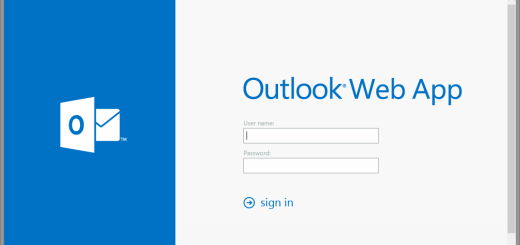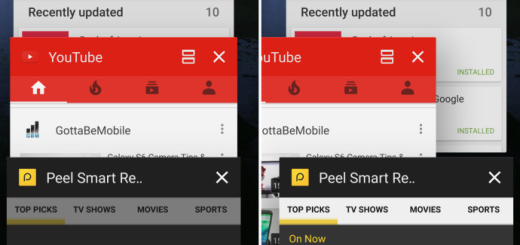How to Use your LG V30 Favorite Music as Alarm Sound
LG’s V30 smartphone enables all of users out there to use their favorite songs as an alarm which is truly great. Well, this gives you a sense of uniqueness to your phone and allows you to hear your favorite songs whenever you need to wake up and start a new day! Setting up this feature on your LG V30 is super easy and won’t eat a much of your time! In this article, I will show you how to do it.
Before starting the detailed procedure below, double check if you already have your favorite song downloaded on your LG V30. I must warn you about something: if it’s stored in your Google Music Cloud account, then following the operation here described is pointless. You have no other chance but to connect it to your PC then move all the songs you want to the Music folder.
And in case of using a Mac, then you must have the Android File Transfer tool on it. After that, you have to simply drag your chosen songs on your LG V30 and then, keep reading to find out how you can use your LG V30 Favorite Music as Alarm Sound.
How to Use your LG V30 Favorite Music as Alarm Sound:
- First of all, you have to head on the App tray;
- Up next, you have to choose the Clock app;
- Proceed to the editing screen of your chosen alarm;
- Press Alarm tone;
- A dropdown list will appear containing all the stock music on your LG V30. Press the Add button in order to choose your desired song;
- Now, you must search for the music you want to use for your alarm;
- Up next, you have to tap Done;
- After doing all these, then be sure of the fact that you’ll be able to wake up to your favorite song!
Remember that Walk Me Up is Different than all the Other Alarm Apps you Know