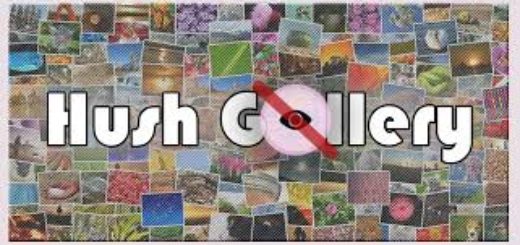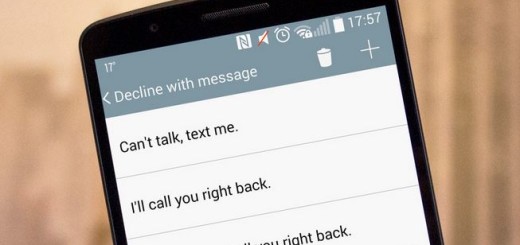Disable Emergency Weather Cautions on your LG V30
The LG V30 gets emergency alarms or serious weather cautions from government personnel, state, as well as local safety agencies, the National Weather Service, FEMA, or even Homeland Security. Serious climate warnings or emergency alerts are there, on your LG V30 – this is something that you know it well, yet something tells me that it might not be your favorite thing about this device.
They may cause a weird sound with endless vibrations and even if these notices can keep you safe in certain conditions, I know that they can also be annoying at times. Do you also find them as being very intrusive and want to turn them off?
Just like any other smartphones, the LG V30 has precautionary or serious weather notifications, yet it is your decision of keeping them there or not. Having these alarms introduced is for your own safety, yet I feel that you are already decided, so let me just add that turning off the AMBER alerts on the LG V30 can be done through the default messaging application. Therefore, here is how you can easily turn off any of those notifications that might be constantly interrupting your sleep at night, or blowing up certain special moments from your life.
How to Disable Emergency Weather Alerts on your LG V30:
- Enter into your Messaging app;
- Find the three dots which is the button for the menu in the top right corner, then select;
- After that, you have to tap on the Settings option;
- Scroll through the bottom until you see the Emergency Alerts and select it;
- You can see the checked boxes on the alerts you are receiving, so you know what you have to do: simply uncheck the ones you don’t want to receive from and feel free to return and recheck the boxes that you want to receive notifications and alerts from if you’ve changed your mind and want to turn it back ON.
Note: Presidential, Severe, Extreme, as well as AMBER alerts are LG V30’s four types of alerts. The presidential alerts cannot be turned off, unlike all the other alerts from your device. There are though certain things in life that need to be accepted as they are, so be glad that you can make changes in all the other options.