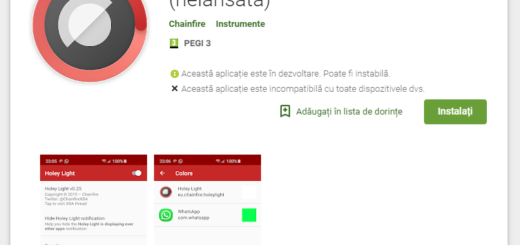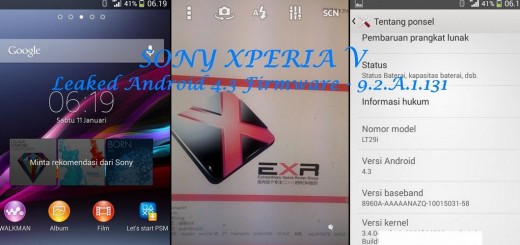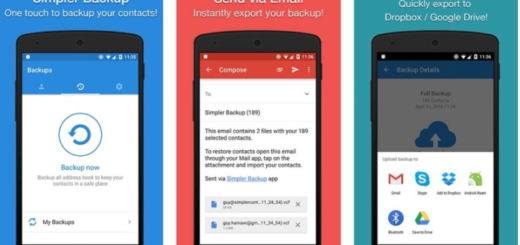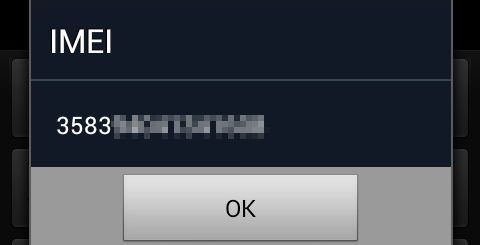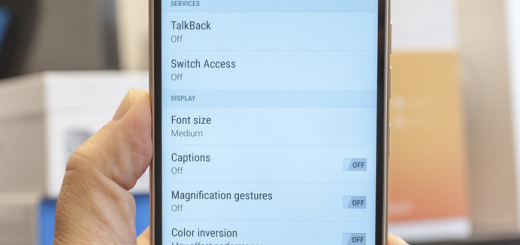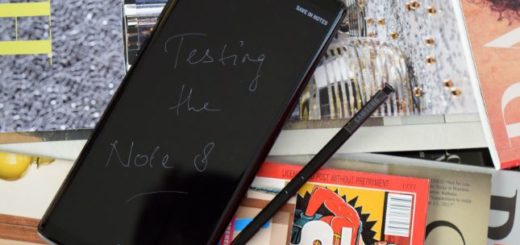How to Solve LG G4 Performance Issues
Do you own the new LG G4 and wonder about those disturbing performance issues? LG G4 is equipped with an impressive hardware, but it seems that is not enough.
You probably been happy to find out about its hexa-core Snapdragon 808 chipset – with its two Cortex-A57 cores clocking speeds up to 2.5 GHz, its Adreno 418 GPU and 3 GB of RAM, but this doesn’t change that it is affected with various bugs and issues.
As I’ve said it, some users have reported lags in the UI which starts with a major delay when using Knock code or double tap and lags while switching apps. Is there something that you can do about these problems? Be sure that I have a few tips and tricks in my sleeves, so continue reading:
How to Solve LG G4 Performance Issues:
- First of all, disable various native LG features like Dual Window, the QSlide apps, Smart Bulletin and Smart Notice. Maybe you don’t use some of them too often or maybe there are apps that you do not use at all. Disabling some of these apps could be the key of providing a boost in performance and solving the issue that you are complaining about;
- Have you thought that your smartphone become slower after lots of apps installed? Then, another method is to see a list of all the applications that are active on the device. The best way to do that is t download the Greenify app from the Google Play Store with the help of this direct link and then, the app will show you this list. Up next, you have the possibility to change the settings for these misbehaving apps and to put them into hibernation when you are not using them, to stop them from lagging your LG G4. You know that this often fixes the lag problem, so give it a try;
- If the problem still persists, you can try booting into safe mode and verify if there is any change. If not, then you know for sure that this is nothing else than an app related issue. In such a case, you must uninstall latest apps on to see which app is causing the issue;
- If the problem is still there, then the last solution is to perform a hard reset on your LG G4. Don’t you know how to do it or what this procedure really means? Here you can find the explanation and the steps that you need to perform.
This was my last possible solution and I can only hope that it has been useful. If so, please share to help others in the same situation.
If not, even though I am always open to hear your problems and to come with suggestions, there is nothing that I can do in this case, excepting for advising you to get the phone to be repaired. Restore its warranty to make sure that you won’t be charged with the help of this guide and good luck!