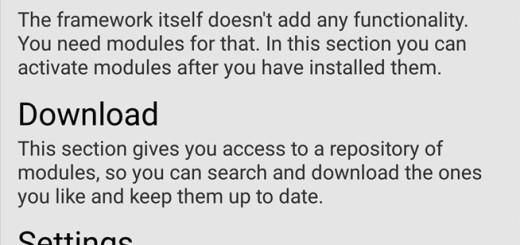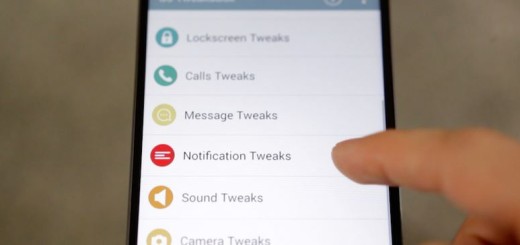Chrome Android Browser: How to Pick Up where you Left Off
Chrome for Android has been around since 2012, and now, the browser that you love is installed by default on every Android phone shipped with the Google Play Store. Do you think that you know your way around it? You are not the only one saying that, but the truth is that Chrome has a couple (if not more than a couple) special tricks up its sleeve and it would be a shame not to discover at least some of them.
Don’t you feel the same? For instance, are you aware of the fact that the browser always keeps all of your tabs synced and available across devices? This means you can open up Chrome on your Android device and get to the same tabs you left open on your laptop or desktop computer.
Don’t get confused by that. I am here to tell you how to activate this feature and how simple is to use it.
How to Pick up where you left off in Chrome Android:
- The first step of the procedure is to open up Chrome’s main menu;
- Then, you just have to select “Recent tabs” as long as here you’ll find a full list of tabs currently or recently open in Chrome on any devices where you’re currently signed in;
- At this point, all you must do is to tap the tab you want; you may also choose to press and hold on a device’s name to find an option to open all of its listed tabs at once.
The truth is that this is a pretty simple feature, but the idea is that it’s not widely advertised, so that’s why you might have missed it up to now. However, this is no longer the case! And the Chrome browser has plenty of other similar hidden features not pointed out by Google in the first place, so stay tuned for more.
You know that we are working on a couple of fresh guides for your Android handset every single day and you don’t want to miss that.