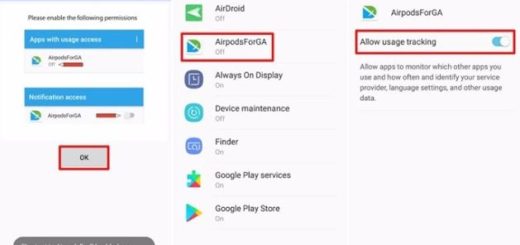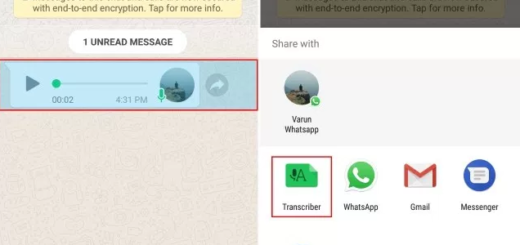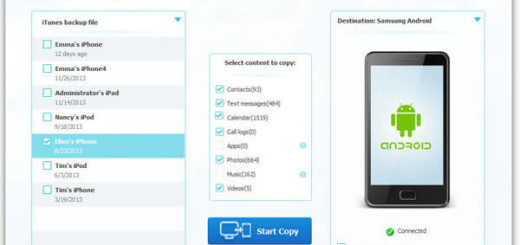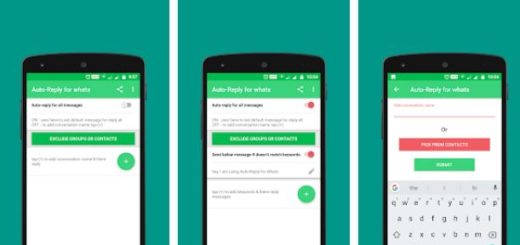Request the Desktop Version of Website on Firefox for Android
Mobile browsing promises to make online searching hassle-free, but not-so-friendly websites and confusing commands can make the process stressful. Even if many websites display a mobile version for users that are browsing the site on their phone and have done their best to embrace a responsive design, there are still pesky ones who insist on serving slimmed down mobile versions to Android users. The result is close to a disaster, so you really just want the full desktop version of a website.
Even more, some websites disable certain features from their mobile version that they may seem bandwidth-intensive. What if those were your favorite features of all? Read on to find out how to request the Desktop Version of Website on Firefox for Android. There are a lot of Android apps on Google Play that also carry this functionality, but you have this function there, on Firefox, so what’s the point of looking for such apps?
As you’ll see, requesting the desktop version of a Web site can be done in just a couple of steps and there’s nothing that could go wrong, so waste no more time. Here’s what you have to do:
Request the Desktop Version of Website on Firefox for Android:
- First of all, you need to open the Firefox browser on your Android phone;
- Then, look for the website that you want to access in its desktop version;
- Once you are on the website, tap on the 3 dot icon found at the top right corner of your screen;
- After that, you have to select the Request Desktop Site checkbox. At this point, the Firefox browser will display the desktop version of every site you visit from now on, unless you disable the Request Desktop Site feature;
- For that, you have to open up Firefox and tap on the 3 dot icon and tap on Request Desktop site to remove the check mark and turn off Request Desktop Site option. At the same time, if this sounds too much of a trouble, Request Desktop site feature also automatically turns off when you close the current tab on Firefox and open a new tab.