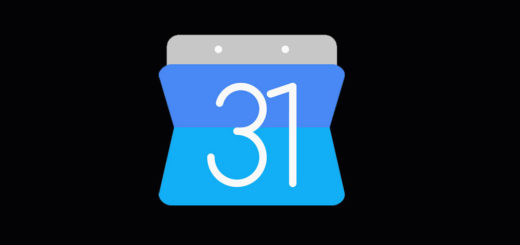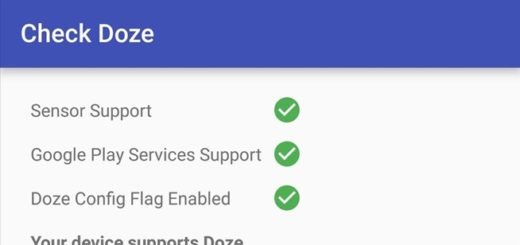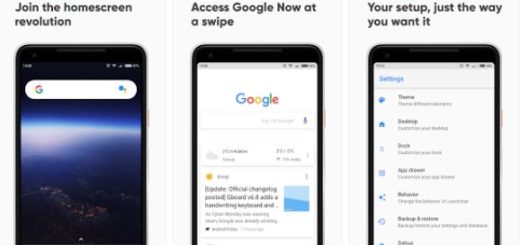Solve Galaxy J3 Incapacity to stay On unless Plugged In
Your Galaxy J3 that won’t turn on unless plugged in is a real problem, so I get your worries. This could be nothing more than a software issue though, so a factory reset could be the key. This procedure will return all software information back to defaults, so this should help. However, if your problem occurred after a dropping accident, then a hardware issue is more likely. I have no magical tip for you in this case, excepting that you should better have Samsung check it.
Even though you let a professional check the hardware, I want to remind you that a quality device repair technician will never give you an advice that would make your life more difficult. While it’s true that replacement parts can be expensive, it’s never an impossible mission with a handset like yours.
And if warranty is out of the question, you must trust a device repair technician to treat your precious phone with the care that you know it deserves.
Solve Galaxy J3 Incapacity to stay On unless Plugged In:
- Power off your Samsung Galaxy J3. For that, press and hold the Power key, tap Power off and then touch Power off to confirm;
- Press and hold the Volume Up button and then press and hold the Home key. While holding both, press and hold the Power key;
- When the Android logo appears on the screen, release all three keys. It may take a minute before the Android recovery screen appears;
- While on Android recovery screen, use the Volume Down key to highlight options; in this case, you need to highlight the option “wipe data/factory reset”;
- Press the Power key to choose the highlighted option;
- Press the Volume Down key until “Yes — delete all user data” option is highlighted;
- Then, you must press the Power key to confirm the reset;
- Press the Power key to choose ‘Reboot system now’ once the reset is finalized;
- Your device will restart a little longer than usual and the reset is finished.