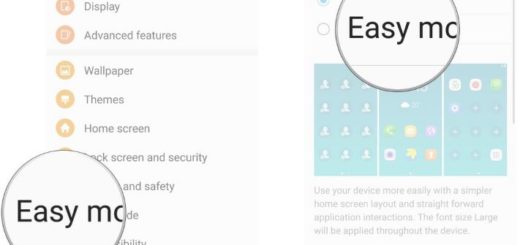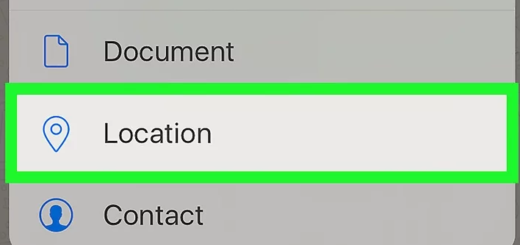How to Stop MoviePass from Tracking you on Android
Having the chance to see a movie every day for no more than $9.95 per month is ideal, but it depends on how much you value your privacy. There is no secret that the company’s privacy policy claims it needs your location to help you select a nearby theater, but this is not exactly true. There’s more about the story and MoviePass CEO Mitch Lowe revealed that the app can also track where you go before and after each movie and there’s where the creepy starts.
MoviePass can even tell “how you drive from home to the movies.” It might say that it’s looking for ways to improve your overall experience, but don’t blame me if I am a little creeped out. If you feel the same way, you might want to switch off location tracking entirely, at least until the company updates its privacy policy.
Protecting your privacy from MoviePass is not so hard on Android. When you first install and open the MoviePass app to your Android phone, you’re asked to allow location services. You are given no less than three options: Always Allow, Don’t Allow, or Only While Using the App and it is clear that at this point, you can deny access.
However, if you do that, then be sure that the app won’t work as intended. It will constantly notify you that “GPS services are required for MoviePass to run properly.”
You can also switch off MoviePass location tracking at a later time from the Android Settings app. In order to make that possible, you have to open the app and select Apps or Application manager depending on your device. After that, you must find MoviePass, select it, and tap on Permissions. You should see location tracking, along with any other permissions the app might have. Toggle it off and now, be sure that the app will stop tracking your movements.
If you are still having issues, then feel free to use the comments area. I am always here to help!