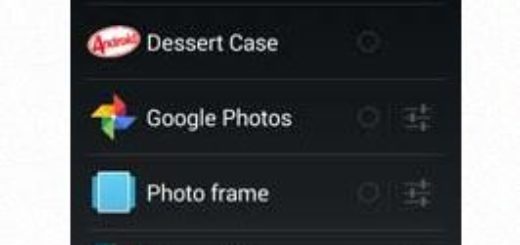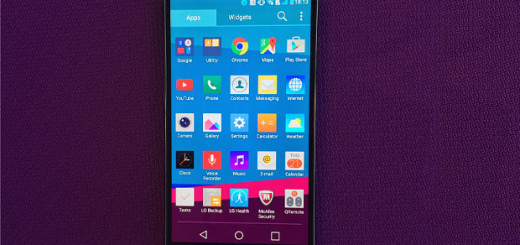How to Solve LG V30 Not Receiving Text iMessages
If you’ve recently switched from an iPhone to the LG V30 smartphone, you might encounter some problems when it comes to receiving Apple iPhone iMessages. This is not only happening to you, yet I am sure of the fact that you won’t let yourself fall into despair.
When this issue occurs, you will not be able to get text messages or SMS from iPhone users. There are two issues that can be addressed simply by following the instructions below, which will guide you on how to fix not getting texts on the LG V30.
Also try to: Remove Duplicate Contacts on LG V30 or Smartly Create Custom Ringtones On LG V30
How to Solve LG V30 Not Receiving Text iMessages:
If you still have access to your old iPhone, here are the detailed steps of the procedure:
- First of all, you have to remove the SIM card from your LG V30 and put it back into your iPhone;
- Turn on the iPhone;
- Do not hesitate to make sure it is connected to WiFi;
- Find your way into Settings > Messages;
- At the end, slide the green tab over to the left to turn Off or On iMessages.
If you no longer have your old iPhone:
- You should first deregister your iMessage here;
- Go to the bottom of the page and choose the option No longer have your iPhone?;
- Under this option, there is a field where you can input your phone number;
- You should choose your region;
- After that, you have to tap Send code;
- Now, it’s the ideal time to input the code in the field “enter confirmation code”;
- At the end, you must simply press Submit.
By completing these steps, then your LG V30 handset should now be receiving iMessages. If the issue still persists, then you should better think of performing a Factory data reset on your LG V30 device in order to solve it as soon as possible.