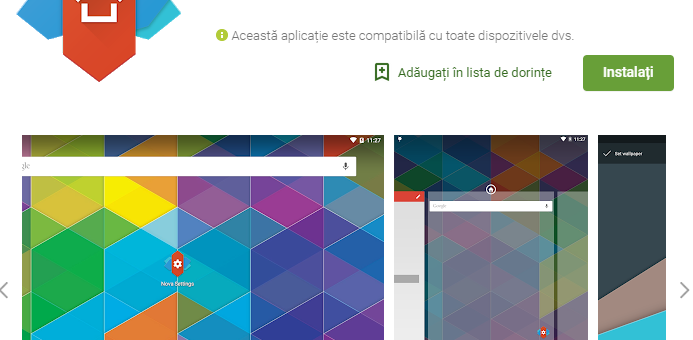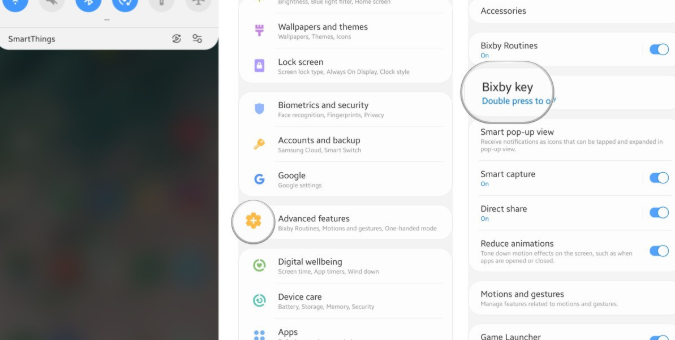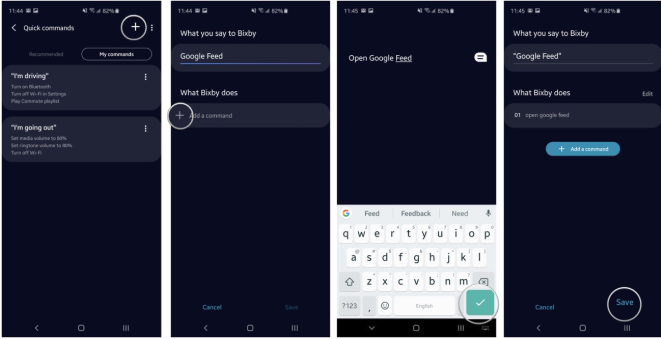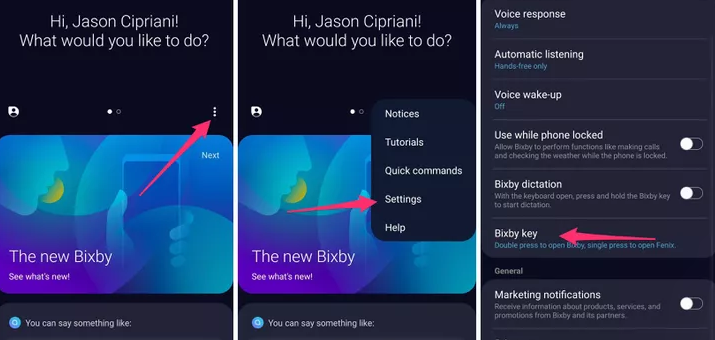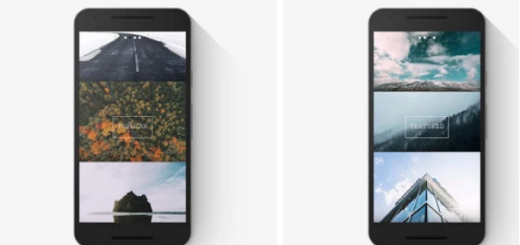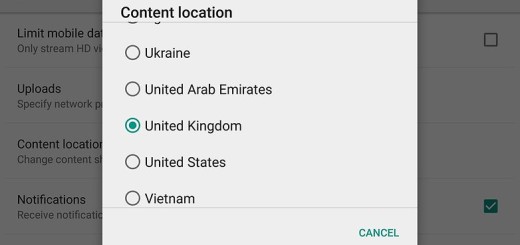Get Honor 20 Pro Stock Wallpapers Pack
The Honor 20 Pro device is exactly what you’d expect a 2019 budget flagship to be. To be more specific, it is equipped with a speedy processor in the Kirin 980, a nearly bezel-less display, a decent battery and multiple...