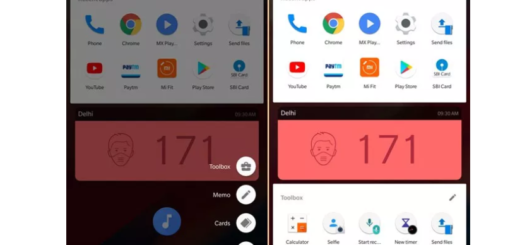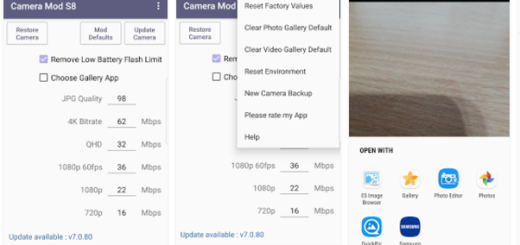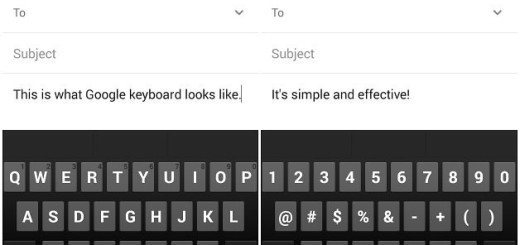Install OmniSwitch on your Android Device
One of the main reasons for installing a custom ROM on your Android handset is all of the added features. For example, OmniROM offers a souped-up multitasking mod called OmniSwitch, so instead of the regular app switcher, you have the chance to enjoy an interface that lets you pin your favorite apps, access settings, view memory usage, and more.
Thanks to developer wrongway213, OmniSwitch can be installed on most Android devices running Android Nougat.
For the procedure to work, you need an Android device running Android 7.0+ Nougat and rooting is also a must. As for the custom recovery, it is up to you to choose TWRP like so many other users or feel free to explore other options.
Procedure:
- To get started, enter here to take the OmniSwitch version for Android 7.0 Nougat;
- Access this link in case of needing OmniSwitch for Android 7.1.1+ Nougat;
- Boot your device into recovery mode;
- Once you make it into custom recovery, start by creating a full Nandroid backup of your current ROM;
- Then, head back to TWRP’s main menu, and select the “Install” option;
- Don’t hesitate to go to the OmniSwitchNougat.zip file and select it;
- Swipe to start the flashing process which shouldn’t take more than a couple seconds;
- Once done, tap the Reboot system button at the bottom;
- When your device boots up, you can find the OmniSwitch app icon in your app drawer, so launch it right away;
- Up next, toggle on the Enable switch at the very top;
- It’s the perfect time to customize your OmniSwitch experience to the core with the multitude of options available; well, you may change the size of icons and their look as well with any icon packs that you may already have installed, go to Configure Drag Handle and customize the width, color, and size of the drag handle, add navigation buttons to the app, feel free to set the Background color and more;
- Once you’re done with the customization part, simply exit the app;
- Up to this point, anytime you want you can drag from the edge of your screen that you’ve pre-defined in the settings to reveal OmniSwitch.
While you’re here, share your thoughts on OmniSwitch in the comments section below!