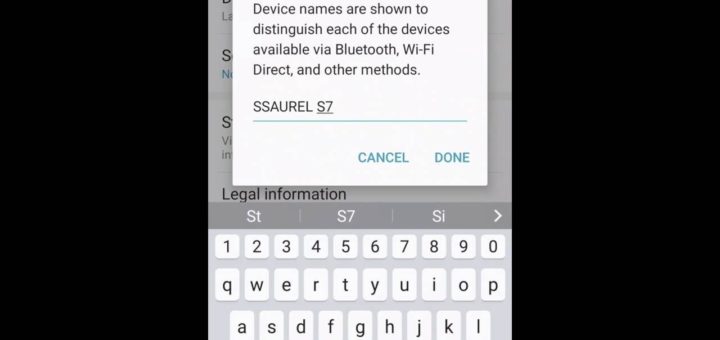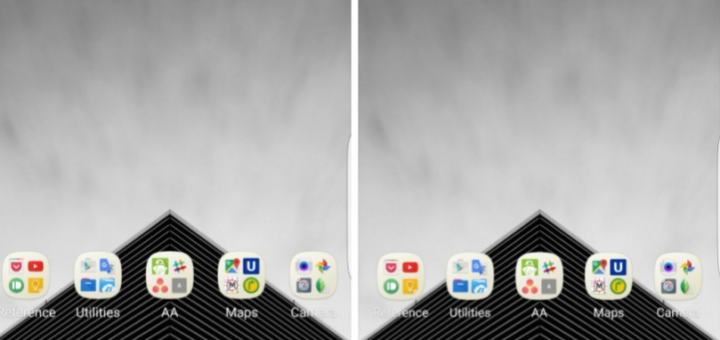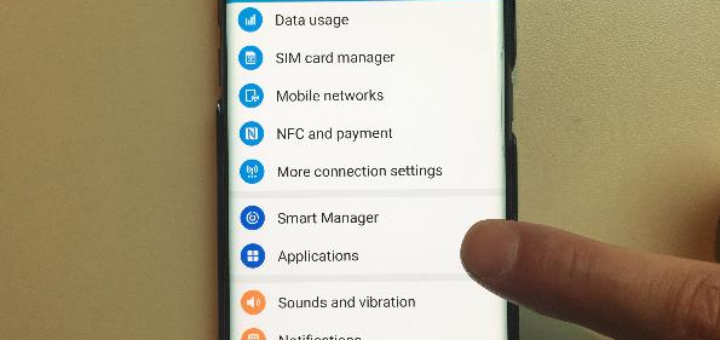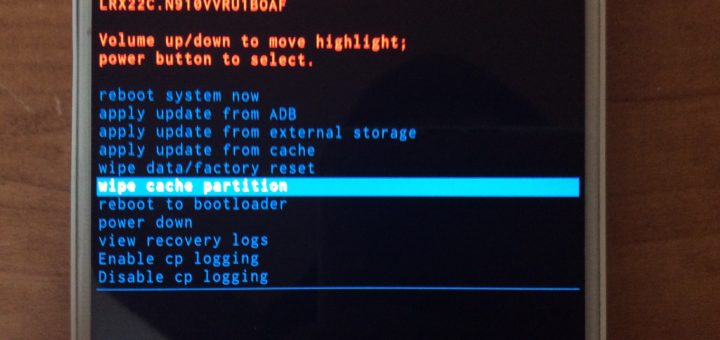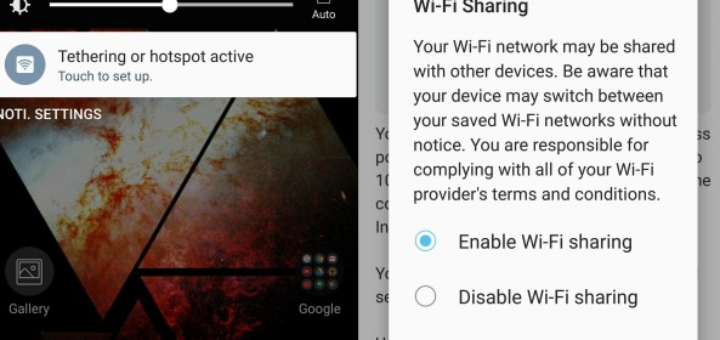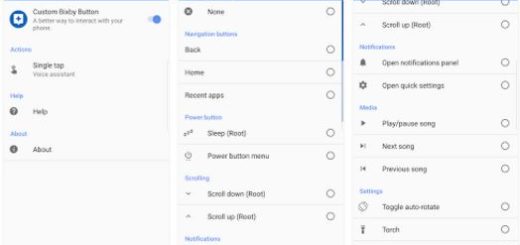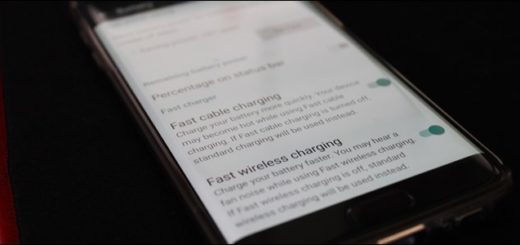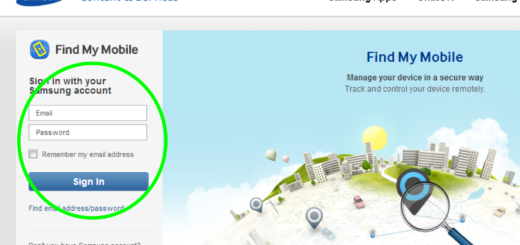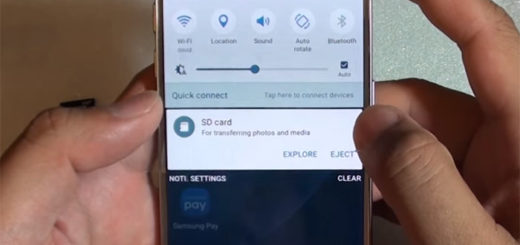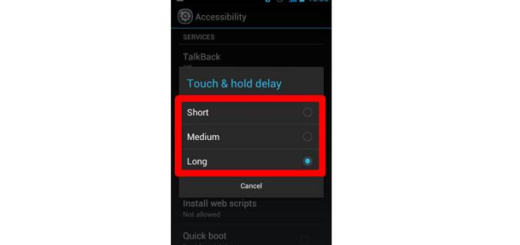Connect your Gear S2 with Samsung Galaxy S7 Edge
Ever since the original Samsung Galaxy Gear was unveiled in September 2013, we have all witnessed the launch of multiple smartwatches models from the Korean company, but your Gear S2 is still among the best. Do you want to connect it...