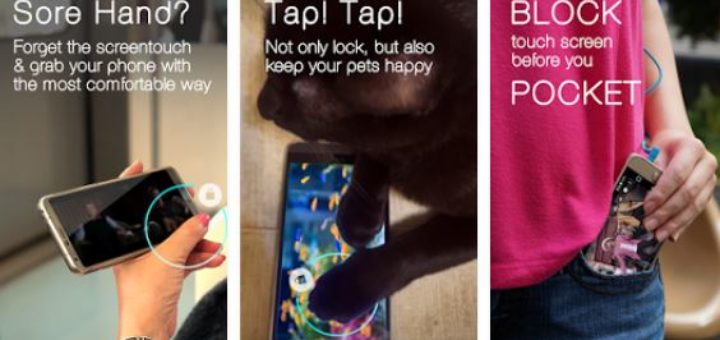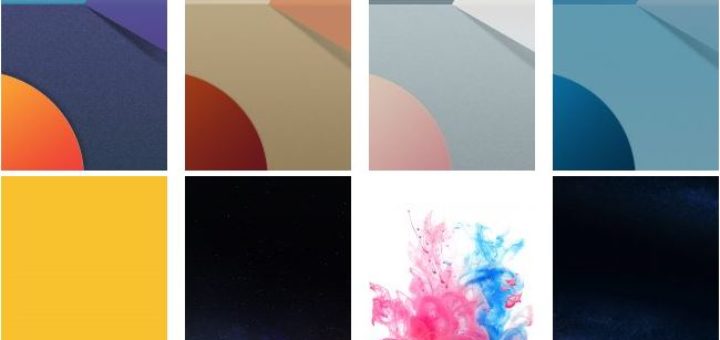How to Disable Touch Input on Android
Touch screens have changed the way we interact with phones and those physical keyboards have already turn into a thing from the past. A touch screen is ideal up to that point when you accidentally tap it at the wrong...