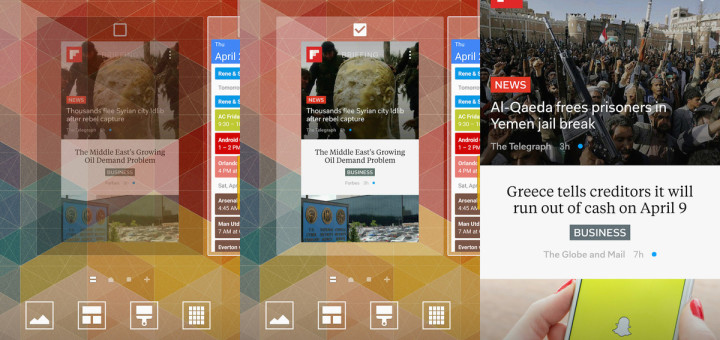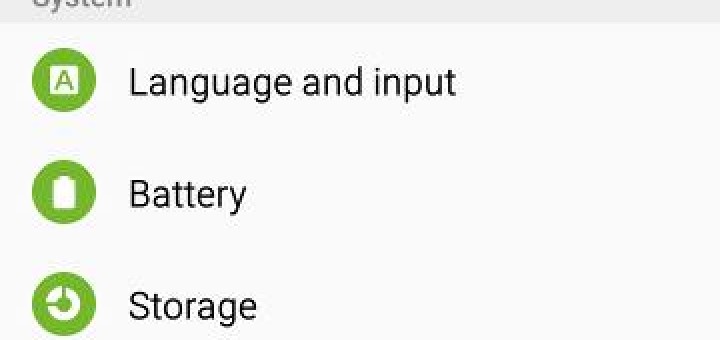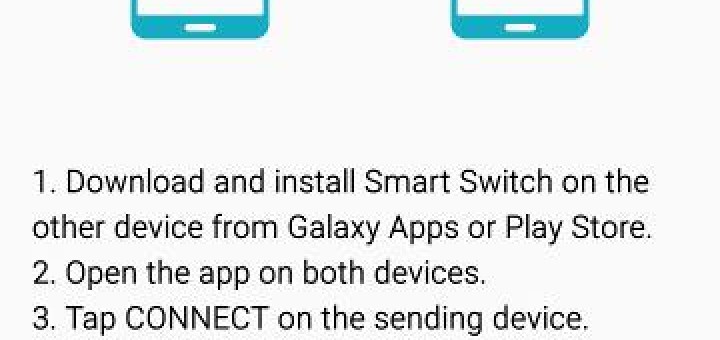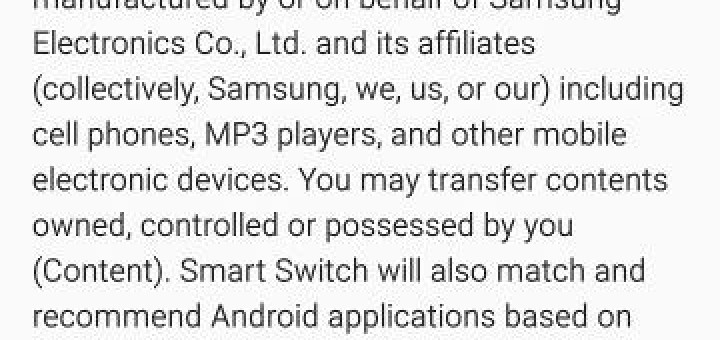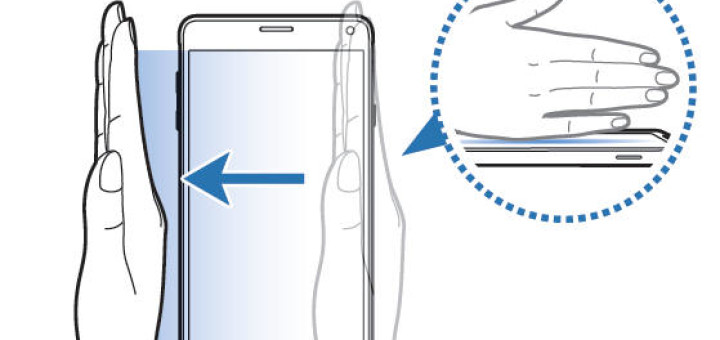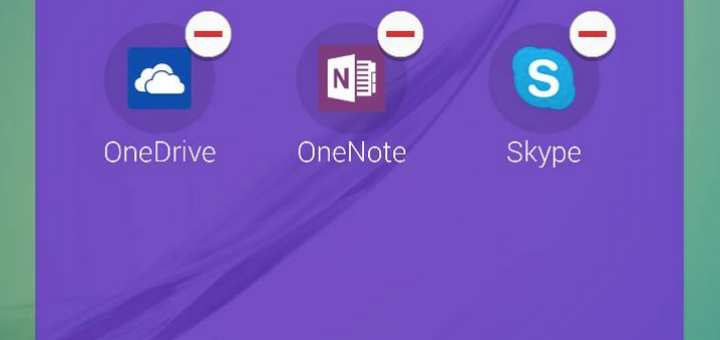Turn off Briefing on Samsung Galaxy S6 Edge
There weren’t too many people who liked the Flipboard Briefing in Galaxy Note 4 and want it removed, just as the older version of Flipboard Briefing known as My Magazine in Galaxy S5 gathered several complains. For one reason or...