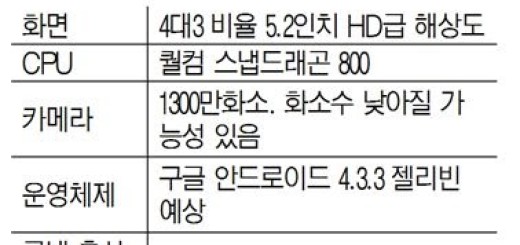WhatsApp Update Released with Integrated Lollipop Priority Mode
Nowadays, it’s all about Android 5.0 Lollipop. All Android users are preparing for the big update and even smartphone companies are slowly introducing the Android Lollipop ROM on their devices. But so are the applications, which already started preparing for the newcomer in the Android sweet list, and WhatsApp is just one of many.
Android 5.0 Lollipop brought to us Priority Mode for sounds and notifications, which is a do not disturb feature that allows us to personalize our smartphones audible activity. And now, WhatsApp latest update respects the attributes for Priority Mode. You can now silence WhatsApp audible notifications through Priority Mode and get rid of the app’s disturbing sounds.
Before the update, WhatsApp was still playing notifications even though the Priority Mode was enabled. And well, that made the App quite annoying for Lollipop users who found this feature useful.
If you want to put WhatsApp in Priority Mode, just activate the mode from the volume slider, then go to the bottom of Sounds and Notification listing and set WhatsApp as a priority, by choosing it from the list. You can set it either for an hour or indefinitely.
Enjoy your peaceful time!
Source: androidpit.com