How to use Sleep As Android
3 min. read
Updated on
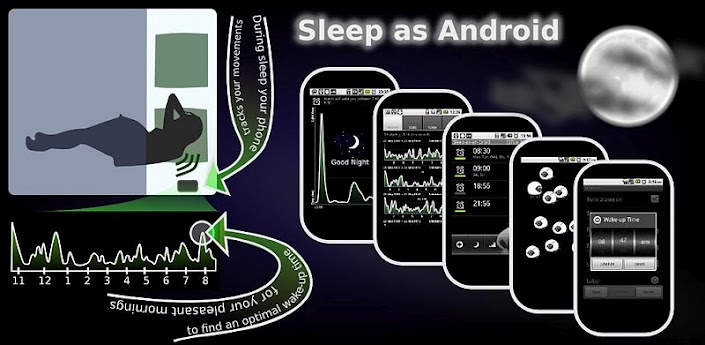
Let me ask you from the very beginning if you have ever been interested on finding out more about the portion of your sleep cycle known as Rapid Eye Movement. In case of not knowing, let me tell you the fact that this is a unique phase of sleep characterized by random movement of the eyes, low muscle tone throughout the body, so yes, this is when your get your most restorative rest.
However, it might also happen to receive a call or to wake up due to an alarm at the worst time possible, so there is no wonder that you’ll feel tired all day long. Knowing this, the Urbandroid development team has created an alarm app called Sleep as Android that will track your sleep stages with the help of your Android phone’s internal sensors.
To be more precise, it makes sure to leave you alone while you’re in REM mode, but it also gently wakes you to an alarm when you’re in your lightest sleep phase. Do you want to give it a try as well? I know that you might think that this is not a solution when you must go to work, but trust me when I see that it can be used in these days too, not only for your vacations.
Common alarm clocks completely ignore your sleep cycles and they wake you on schedule no matter if you are in your deep sleep. Waking up from deep sleep is unpleasant, it makes you tired and it may negatively affect your productivity during the whole day, so put this to an end.
How to use Sleep As Android:
- First of all, take Sleep As Android (free 14-day trial) from here;
- You can also choose Sleep As Android Unlocker for $4.99 from the Google Play Store, after being sure that this is what you want; take it from here;
- Install the app onto your Android device;
- Choose the latest possible time you’d like to wake up;
- Plug in your phone and leave it next to you on the bed;
- The app will detect any snoring or tossing and turning, then use that data to determine what sleep cycle you’re in. As your alarm time is approaching in the morning, the app will wait until your lightest sleep cycle before playing a gentle tone that gradually increases in volume;
- These are some of the most important features that are waiting for you:
- Sleep cycle tracking, along with smart wake up in optimal sleep phase;
- You can enjoy a gentle alarm and even wake up with light and nature sounds playlists and online radio alarm, if you want so;
- Sleep deficit stats and bedtime notification;
- The app includes smart watch (Pebble, Wear, or even Gear) sleep tracking;
- Sleep talk and snoring recording, snoring stats and anti-snoring, room noise stats;
Smart light (Philips HUE) wake up; - Integration with some major health services that you might be used to such as Google Fit, Beeminder, S Health, Zenobase, as well as Fluxtream.








User forum
0 messages