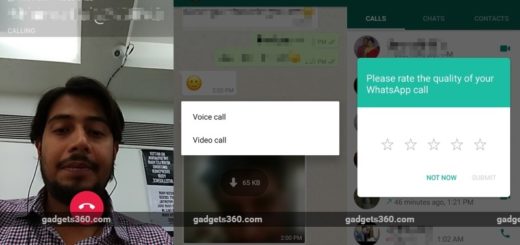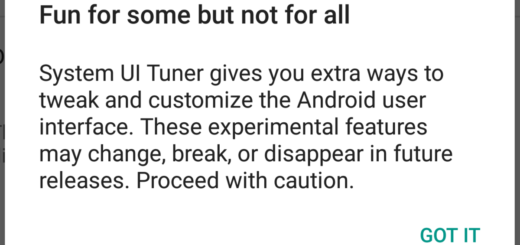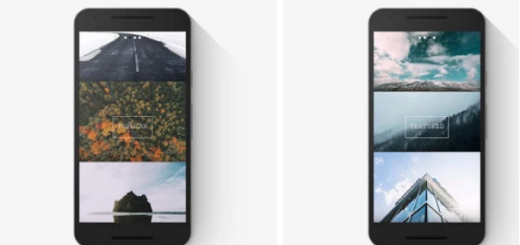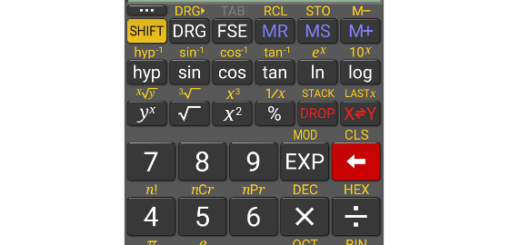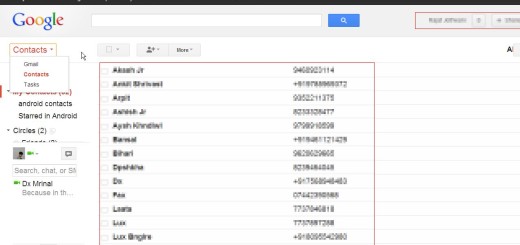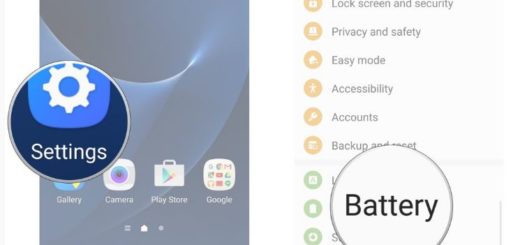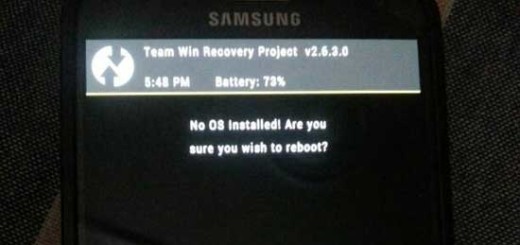Getting used to the Lack of a Physical Home Button on Galaxy S8+
I remember those days back when I saw a purported press image of the Galaxy S8 showing an edge-to-edge display with no physical home button and minimal bezels at the top and bottom of the device. We have all been surprised, yet delighted at the same time and now, the mystery is gone. We all know that Galaxy S8 is the first Samsung flagship in years to ditch the physical home button in favor of a software navigation keys.
This was a real surprise as it has been a trademark for Samsung, an iconic component of the Galaxy S series for years. However, sometimes change is a must; in order to make room for the huge Infinity Display, Samsung apparently decided to let go to the physical home button. It is clear that Samsung worked hard to set its smartphone apart with its Infinity Display, which resulted in the loss of the home button that we have to embrace.
Speaking of that, things are a little bit difficult for users. Getting used to the lack of a Physical Home Button on Galaxy S8+ is easy for some, more complicated for others, yet I am sure that you will be just fine. Pressing and holding the physical home button once launched Google Now while the display was on. Google Assistant is now available for all newer Android devices and you can launch it simply by simply stating OK Google and the problem will solve in a flash.
Samsung Galaxy S8+ also has a left side dedicated physical button that launches Samsung’s AI assistant known as Bixby. Bixby is there to assist you in completing tasks, to tell you what you’re looking at, to learn more and more about you and remind you what you need to do. Just push the Bixby button and you will discover Samsung’s answer to Siri, the Google Assistant, and Amazon Alexa. And if you don’t like it, these guides can help you.
After all, Samsung’s first language of Korean has been easier for Bixby to master, as the assistant launched in South Korea alongside the Galaxy S8+, so Samsung’s “Bixby” assistant still can’t grasp English. This is a disappointment and I get you if you want a change.
Aa for your device’s cameras, I know that you might be also thinking of the ability to simply double press the physical home button to launch the camera and start shooting. With no home button is gone to do that, let me tell you that you have the chance to perform the same action with the power button, centered on the right side, in order to launch the camera.
The lack of a Physical Home Button on Galaxy S8+ comes with all these changes, but as you can see it is not impossible to live without it. Just enjoy your handset and let me know if you have any questions!