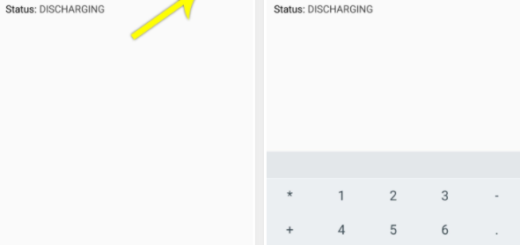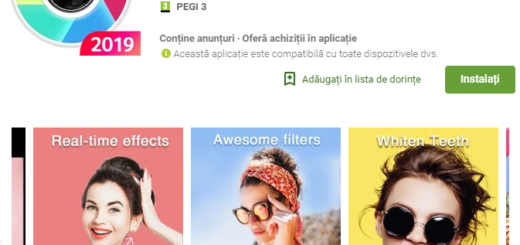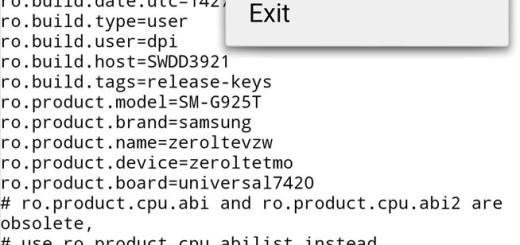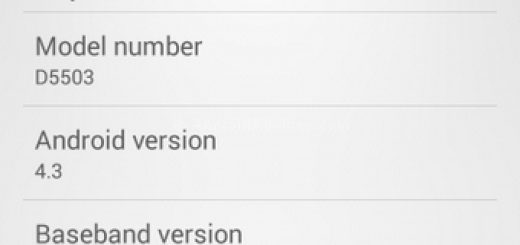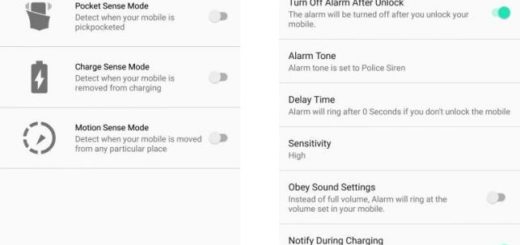Remotely Delete all the Information on the Galaxy S10 Plus Device
We can’t stress enough about losing your beloved device that the best method of protection is none other than prevention. Having a system such as Find My Device in its place really helps in this situation, although I hope that you will never experience the frustration of not finding your Galaxy S10 Plus. Find My Mobile can be a lifesaver for the users who lost their S10 Plus handset.
It has a diverse set of features that includes locking your phone, displaying messages on screen for thieves to read, or using the Ring my Mobile feature in the event the device is still near you. The likelihood of a lost phone leading to bad people accessing all your stuff is very remote, so it comes a time when you need to think of having to remotely delete all the information on the Galaxy S10 Plus.
Choosing the erase option will remotely wipe your phone. That’s the same as performing a full factory reset, so it will delete all of your settings, your music, your photos and your apps (but of course, sadly not the SD card).
If you truly have no hope to get back your stolen or lost Galaxy S10 Plus phone, that’s your next move:
How to Remotely Delete all the Information on the Galaxy S10 Plus Device:
- At first, on your computer, you have to go to the Find My Mobile site;
- If necessary, enter your email address and password;
- Click Sign In;
- You will now be directed to the Locate my mobile page;
- On the Find My Mobile page click the Erase data option;
- Then, you must select Factory data reset;
- Enter the Samsung account password;
- Up next, click OK to confirm the wipe. Just as with locking, if the handset is off, then selecting this option will remotely wipe it once it comes back online.
Have you previously used Find My Device or another method to successfully find or wipe a lost phone? Let us know in the comments section below!