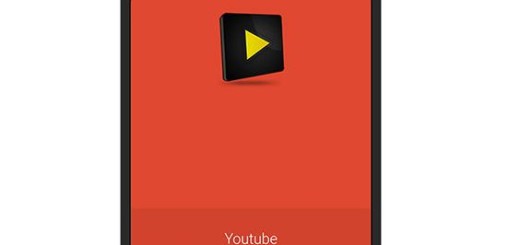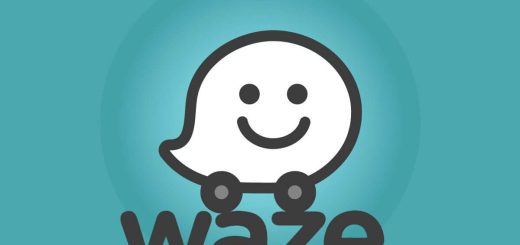A detailed system monitoring app for Android: Elixir 2
Are you worried about your lack of information about what’s happening in your Android phone? There are not too many like you and me out there, but trust me when I say that there’s nothing wrong with you. In fact, you should actually know more about what’s taking the space, about the battery’s temperature, about the background processes, the CPU behavior and so on and here I want to tell you more about an app that might help you at this chapter.
I am talking about none other than Elixir 2 which is one of the most detailed system monitoring apps that you can currently find for Android. It gives you detailed information about your device from battery details to system frequency, metrics for your accelerometer, gravity sensor, magnetic field sensor, as well as many other system properties.
Even more, you can also create skinnable widgets so you find relevant data on your home screen or even check Logcat and Dmesg logs in order to be able to check the process log for debugging and print your kernal’s message buffer. Then, the generate report feature creates reports for your Android device and installed apps which can send via Bluetooth, email, or SMS, so you don’t actually need me to tell you that the app offers you a full package of features and options.
Here you can find out more about its installation and use:
Enjoy A detailed system monitoring app for Android: Elixir 2:
- For the start, take the Elixir 2 app from here;
- Install it on your Android handset;
- The app opens system screens from one place;
- It displays hardware information, as well as software information;
- It changes settings (such as brightness or screen timeout), do actions (mount/unmount sd, clear cache);
- Other custom skinnable widgets that can monitor system settings, turn services on and off, give a count of running applications, and many other functions;
- Personal Add-On lets Elixir to access personal data and create widgets using personal data; for example, you have the possibility to create a widget displaying photos of your contacts and have the widget call, text, or email your contact based on individual settings;
- The proximity sensor, microphone, magnetic field sensor, accelerometer, as well as other sensors running on your Android handset can also be viewed and tested through this app;
- Don’t forget about Admin Add-On enables features that usually require administrator access. Once activated, this add-on automatically administrates permissions in Elixir until the administrator permission is manually disabled.
More apps are available in the Apps section (enter here), so take your time to find out more about them and choose the ones that suit you better.