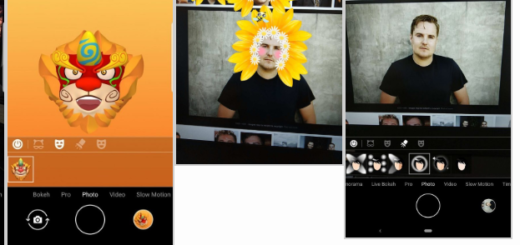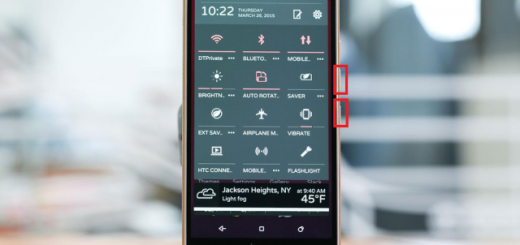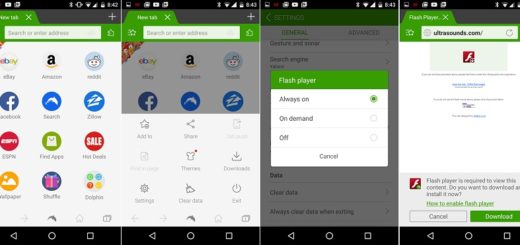How to Unroot the Samsung Galaxy S7 Edge
There are great benefits of rooting, I cannot argue with you on that, but always keep in mind that everything also has at least one side effect or a negative aspect. Is this something that you are also experiencing on your Samsung Galaxy S7 Edge?
Well, you have probably discovered that your rooted device doesn’t receive OTA firmware update, or whenever you try to install official version of OTA, you cannot do that.
Or maybe you have seen that rooting isn’t all about experimenting and getting the best out of your Galaxy S7 Edge, but there are also boot loop errors or you simply miss that “out of box” experience, as if the phone were brand new, which root technically detracts from.
Un-rooting your device keeps your device to default, and by doing that you would be able to receive firmware updates on it once again. So, what do you say? Do you want to use the SuperSU app for that?
How to Unroot Samsung Galaxy S7 Edge (method 1):
- Go to the SuperSU app and open it;
- Head over to the Settings tab;
- Scroll down;
- Then, choose “Full Unroot”;
- Have patience until it says uninstalling root and be sure that the device will automatically reboot. You can also manually restart the phone by pressing the Power button for no more than 10 seconds.
Another option is by using a file manager with root access. You can only imagine that I think of ES File Explorer, but be sure that it is not the only option out there. Here’s what you must do:
How to Unroot Samsung Galaxy S7 Edge (method 2):
- Access your device’s main drive and look for “system”;
- Select it;
- After that, you must tap on “bin”;
- From there, delete “busybox” and “su”;
- If you cannot find these options, just move to the next step;
- Go back to the system folder and select “xbin”. If the files are there, go ahead and delete both “busybox” and “su”;
- Go back to the system folder and select “app”;
- Delete “superuser,apk”;
- Restart the device and it will all be done.
These two procedures technically removed the root or the superuser access to the device, but you might find that it isn’t at all that easy to perform the “OTA Software Update” again. The handset’s status might still be set into custom, so my advice is to try restoring back its custom status to official by using Samsung’s tool known as ODIN.
How to Unroot Samsung Galaxy S7 Edge (method 3):
- Take the firmware file for your Galaxy S7 Edge onto the computer; use this direct link;
- Turn of the handset;
- Then, enter it into download mode, so press the Volume Down + Power + Home buttons at the same time;
- Launch the Odin application;
- Connect your device to the computer;
- You should get an added message;
- In the Odin app, select AP;
- Find the downloaded stock firmware file in .tar format;
- Make sure that the re-partition option is not ticked;
- Tap the Start button. Once the process is completed, you would notice the Pss message on the Odin’s screen.