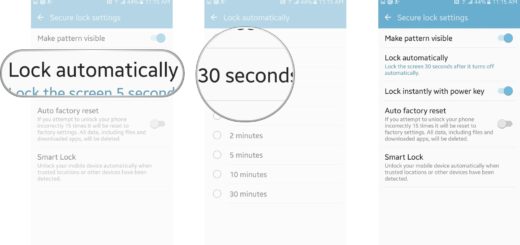How to Quickly Take a Photo on the LG G5
There is much more about LG G5 than that shiny and improved aluminum. You already know the fact that LG G5 isn’t like other smartphones as long as it has an unique look, it boasts a modular design that enables you to swap in modules such as a hi-res audio player or another battery and don’t forget that it is fun!
For example, if you’re shooting in Auto or Manual mode, I have a simple tip that lets you take a photo on LG G5. After all, if you are someone who likes to get the most of your brand new device, go ahead and give it a read so that you can be an absolute master of your LG G5 and master your photo skills. So, let me assure you that the Cheese Shutter is a unique feature of LG G5 enables you to capture beautiful moments by instructing your device verbally.
The moment you say cheese looking at your phone’s camera, it immediately clicks a perfect snap of you. Yes, you can even do that even if you are not a professional photographer. Remember that it’s all about having fun and this is exactly what this LG G5 handset promises:
How to Quickly Take a photo on LG G5:
- First of all, tap the gear icon and then the face;
- Then, tap the face icon from the drop-down menu;
- Don’t you know what it does? Well, this enables the amazing Cheese Shutter which automatically takes a picture when you say “cheese”, “smile”, “whiskey”, “kimchi”, or “LG”;
- It’s that easy to take a selfie or any other photo;
- If the Cheese Shutter is too much for you, then don’t forget that you can also take a picture with a hand gesture: to be more precise, you must only hole your hand up with an open palm;
- At that point, you’ll see a new appear around it on your LG’s screen. Make your hand into a fist and a three-second countdown begins; do it twice and you get four quick shots for fast moving subjects. Remember to move your hand out of the way before the countdown reached to an end.
You can also read this article with the Best Android Camera Apps available for your device or learn How to Use Google Goggles and search the web by using your phone’s camera.