Use Google Goggles and search the web by using your phone's camera
3 min. read
Updated on
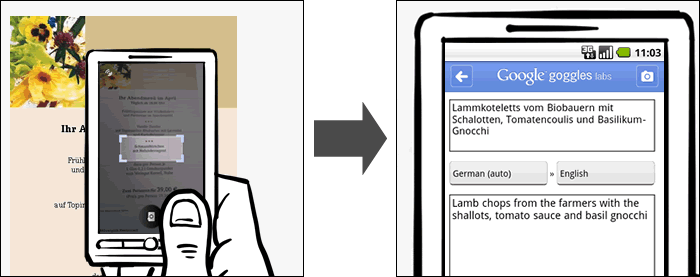
I have a strong feeling that you are one of those Android users who never leaves the house without his/her Android device in the pocket or bag, so why not getting the best out of it? There are so many app waiting you as standard products, available directly from the Google Play store. This is what you can do right out of the box, without rooting your device or being worried about any complicated procedure and here I have a great example.
Have you ever used an app known as Google Goggles? The story is very simple and I am sure that you will find it as being more than useful. To be more precise, Google Goggles is an incredible app that gives you the possibility to use your Android’s camera to take a snapshot of an object you see around you and Google Goggles will do the searching for you.
I am referring to newspaper ads, landmarks, logos, famous landmarks, wine labels, placards that might be written in a language you don’t understand and so on – in all these cases Google Goggles will recognize the object, search for it on the web, and present you with the most likely explanation, link or description of the object you have just photographed. I must warn you that the searches are not accurate 100% of the time, but it is definitely much faster and easier than trying to find the right search term.
Another major advantage is that Google Goggles has a very intuitive and simple interface: your phone’s camera is overlaid with a grid and you get a large button to take the image, a crop function to get a better focus, as well as a flashlight, for those times when you might want to use the app in the dark. And let me be clear about another very important aspect: Google Goggles also lets you investigate a photo that’s already stored on your phone, or to enable search history.
Google Goggles can be used to get information on bunches of stuff and yes, your imagination is the only limit to worry about. The latest version can even scan and search for more information on ads in newspapers and magazines, solve sudokus and it even handles QR codes and barcodes for easy comparison shopping, so what are you waiting for?
Take the app from here.
Don’t leave aside all the other amazing apps waiting for you:
- Get the correct fitness lessons and instructions to your problem areas with the best Health & Fitness Apps for Android;
- Install and Use WonderWall, a great new Android Wallpaper App;
- Unleash your Inner Musician with a special app known as Yousician Learn Piano & Guitar;
- Install Camera MX for free on your Android Device and enjoy Live Photos functionality, an intuitive user interface and the best results;
- Use Clipboard Actions to Improve Copy & Paste Functions on Android;
- Do not hesitate to enjoy one of these Clever Android Apps that can Help Your Kid Stop Being Afraid of the Dark.










User forum
0 messages