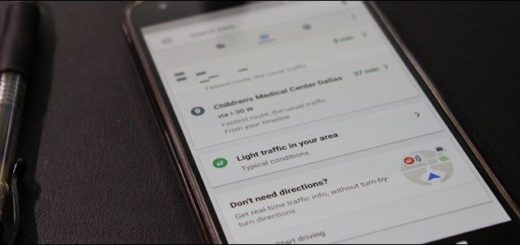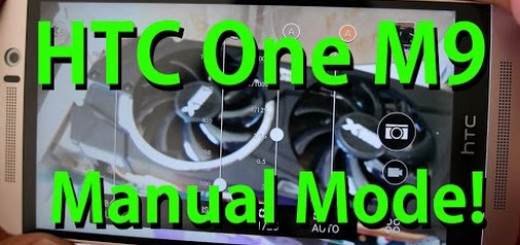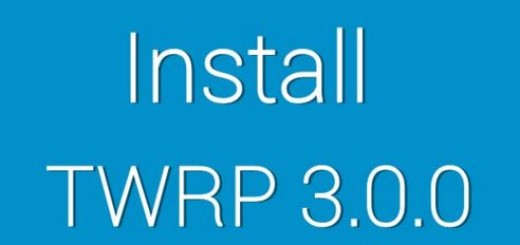Enjoy MacroDroid on Android
Everyone has heard of IFTTT. IFTTT is known as being the very best automation app for Android. Things are pretty simple as long as you can set a condition, that when met, will trigger an action for the device. Those actions are various and range from saving photos to updating social media status and/or putting your phone in silence mode and I know that many people are happy with this choice, but keep in mind that it isn’t the only one. Do you also want something different? Then, do not hesitate to keep on reading as I have a new and interesting options for you.
A similar app is none other than MacroDroid and believe it or not, it offers a more intuitive UI than IFTTT. Can you really enjoy MacroDroid on Android? Well, there are plenty of reasons which support my positive answer right from the start!
There were a few problems for a while, but now things look much better and the latest updates solved the issue with the problem where Locale/Tasker plugin triggers and actions would not be added in the wizard view, just as the fact that the accept button on the edit macro page works perfect now, how the calendar selection is clearer and sorted in a more logical way, the floating buttons are displayed when their macro category is disabled and the speakerphone is now working on all devices.
All these sound great, but I must tell you something else right from the start. Well, I am thinking of those macros (same thing as recipes) which are limited to no more than five in the free version and I am aware of the fact that this could turn into a problem for some of you. In such conditions, I would say that it is easier to use for all of us, but more limited if you don’t take in consideration the full version. What do you say about that?
Take MacroDroid from here right now and give it a try. Then, let me know if you also like it by using the contact form or this area for comments.