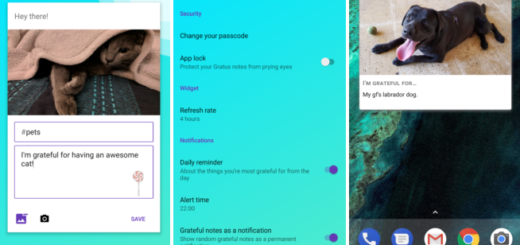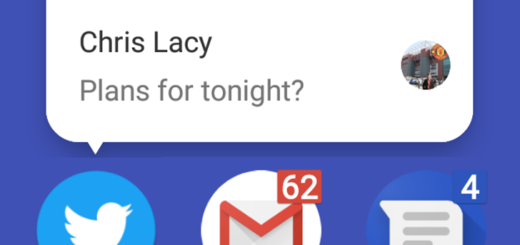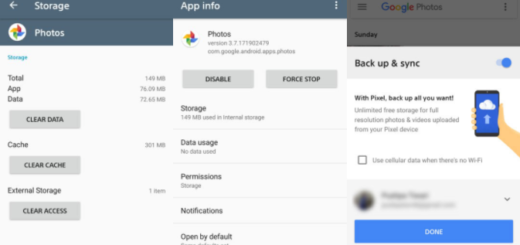How to Use iSkysoft iTube Studio
iSkysoft iTube Studio is a cross-platform multipurpose utility that works on Mac, Windows, Android, and iOS. The program has recently received a major update adding a handy feature that lets you transfer your favorite videos to Android and the story is pretty simple; before transferring your desktop videos to your device, iSkysoft iTube Studio converts them to the supported format.
With iTube, you can download videos and music from more than 1000 websites including YouTube, Facebook, Dailymotion and Instagram and I have to agree with you saying that it isn’t the only option for doing these. However, the key is that it allows video downloading in multiple resolutions likes 4K UHD, 4K, 1080p, 720p, 480p, 360p, not to mention that it lets you add a download icon in web browsers like Google Chrome, Safari, Firefox, etc. so that you can download any video from any website directly.
You must only click the website you want to download videos from and search for a video. When the video opens, you’ll see a Download button below it. Click it with no hesitation and the download will start right away.
With iSkysoft iTube studio for mac, you can directly download and convert YouTube videos to MP in high quality. And don’t leave aside that iTube Studio works as a video recorder for Netflix, iTunes and BBC iPlayer Live. You are aware of the fact that there are many websites whose content can’t be downloaded, so the next best option is to record those videos for later use and for this iTube is best in business.
iTube can download videos with 3x faster download speeds than any other video downloader for Mac and if you don’t know what type of licenses to choose, let me tell you that there are various types of licenses available for users. I am talking about the Personal license and the Business license, each of which is further divided into many categories, so that everyone can get exactly what they want.
That’s what iSkysoft iTube Studio has to offer. It offers everything an average day-to-day user may need, while keeping everything simple and avoiding any confusion.
Download iSkysoft iTube Studio for Mac from here and do not waste any more time as now you can try it for free.