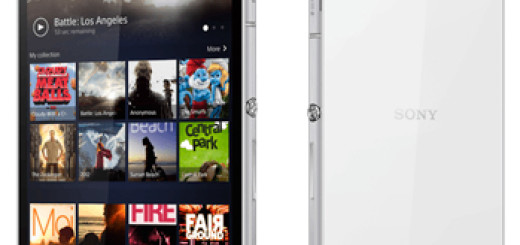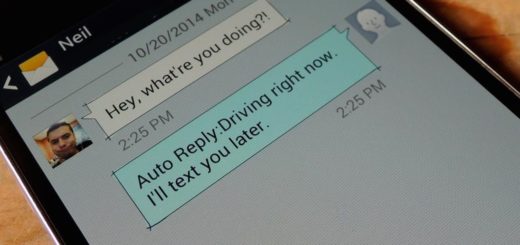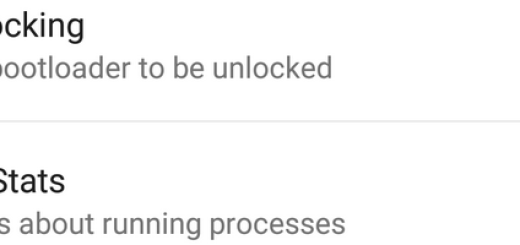See Passwords for Wi-Fi Networks you’ve Connected your Android Handset To with WiFi Password Viewer
Over the course of owning your Android handset, I am sure that you’ve probably connected to dozens of Wi-Fi networks. Aren’t you curious to see passwords for Wi-Fi networks you’ve connected your Android handset to?
It’s easier than ever before to do that since developer CrotaNexus has created an app that lets you view the passwords for all of the Wi-Fi networks you’ve ever connected to on your phone. I like that CrotaNexus has also created a thread on XDA where you can provide feedback and report bugs, so don’t hesitate to check it out here as well.
I strongly believe that you will encounter no issues to worry about. Keep though in mind the fact that WiFi Password Viewer shows only the password of WiFi networks to which you have been connected and root access is required. And there are certain devices (such as those offered by Samsung) which encrypt WiFi passwords, so that no app can show them clearly.
Detailed Procedure:
- For the start, you need to take WiFi Password Viewer (ROOT) from this direct Google Play Store link;
- Install it;
- Launch the app and tap Grant on the Superuser request so that the app can read the save file where your Wi-Fi passwords are stored;
- From there, tap OK on the popup;
- At that point, the app will automatically display a list of passwords for all of the networks you’ve connected to before;
- If you wish is to share any of these passwords with a friend, then you must simply tap an entry in the list;
- From here, you can either copy the password to your clipboard or share it using any app that’s capable of accepting text input;
- There’s also an option to generate a QR code, and if you select this one, your friends can use their own phone (and any QR-scanning app) to scan the code on your screen, which will then allow them to see and copy your Wi-Fi password.
Enjoy!