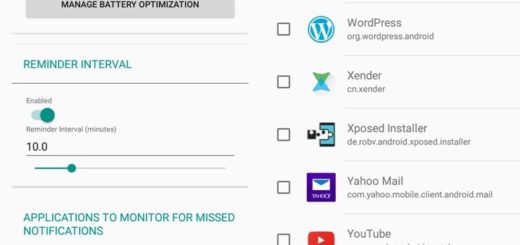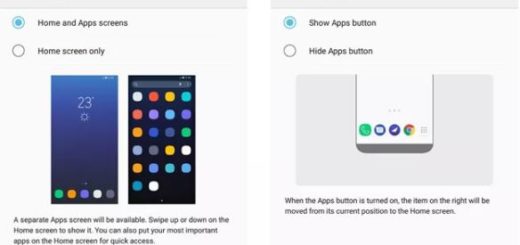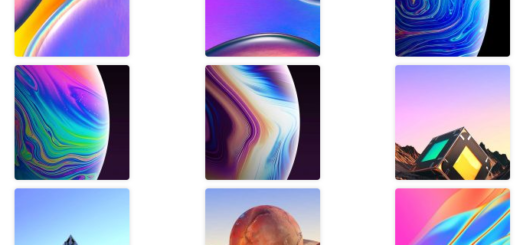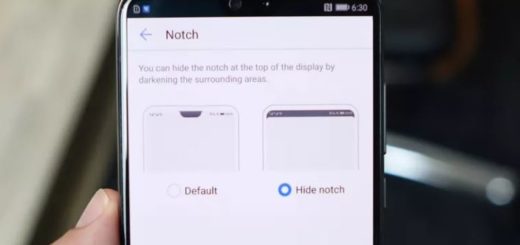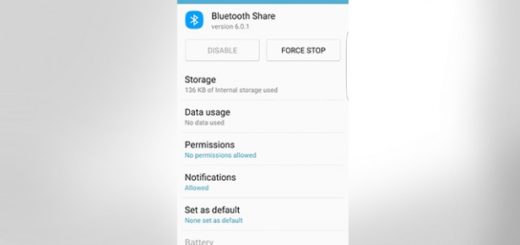Solve Xiaomi Poco F1 SIM Related Problems
Xiaomi Poco F1 is another budget-oriented, flagship smartphone that made quite an impression on the Indian market and not only. Is it the ideal device lacking any flaws! Obviously no! The biggest problem is that with any Android phone, the SIM is the only way you have of interacting with others and making phone calls and having a device with SIM problems is not something to live with.
This is common among most of Android device these days. And it is clearly affecting your Poco F1 smartphone too. There’s something wrong with that small, flat piece of plastic that connects your device to your network, isn’t it?
If you’re getting error messages relating to your SIM, then you need to change things. Waste no more time wondering what happened and consider the following steps.
How to Solve Xiaomi Poco F1 SIM Related Problems:
- Check if the problem is there just because the SIM card is having a minor physical damage. If nothing seems to be out of place, then try your SIM card in another phone. If it doesn’t work, then you have to contact your phone operator so they send you a new one;
- Check if the SIM might not be inserted properly in the phone. It might seem way too easy to be just that, but it happens to all of us at one point;
- Maybe you’ve recently changed networks. Your SIM card or device may be configured for your previous network and will need to be reconfigured. Contact your current network for assistance;
- You may also open the network settings and search for the signal manually. So, when the network provider name appears, click on it;
- The problem that you are now experiencing can often be fixed by clearing the partition cache. The system cache partition stores temporary system data. It allows the system to access applications more efficiently, but it gets cluttered along the way. To solve that, go to the Settings menu, then scroll down to App manager and tap on it. Go to an app. You can now select “Clear data, Clear cache”. It’s done! If Poco F1 doesn’t recognize the SIM still, go to next step;
- This may also be the result of a software bug. You can check whether there is any new software update on your phone or you can manually install the new firmware update;
- If nothing works, you might have to use your warranty. Hardware issues are out of my fixes jurisdiction, so thanks God for the warranty. What to do until the problem is fixed? Some say that a simple trick worked for them: you can apply pressure on the SIM card. To do so while using your phone, place a folded piece of paper on top of your SIM card when inserting it. It will help you keep using your phone until you go and replace it.