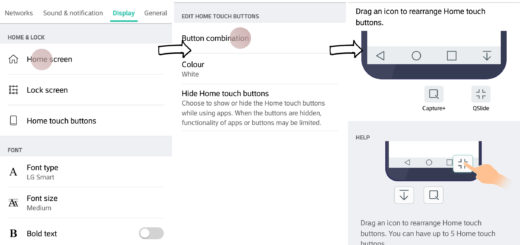Setup Notification Reminder on Galaxy S9 Plus for a Specific App
Most users have a dozen apps that they are actively using, most of which will keep sending you notifications. You know that this leads to the situation of being annoyed and having a lot of unread notifications. And if you are not keen on receiving all of these notifications, chances are, you are going to miss out the important ones especially if you are going to dismiss all of them at once.
Is this happening to you all the time too? This guide is perfect and it will provide the solution that you need. The notification reminder on your Galaxy S9 Plus device is the key that I am thinking at as long as it reminds you of any unread notifications from specific apps.
How can it do that? Well, it bugs you with repeated sound alerts and vibrations, on specifically chosen intervals, for the specifically chosen apps. Just imagine that! Could this be what you need?
Setup Notification Reminder on Galaxy S9 Plus for a Specific App:
- For the start, you have to enter into Settings;
- Up next, go to the Accessibility settings;
- Scroll down to the More Settings. While here, don’t hesitate to tap the Notification Reminder option;
- At this point, you have to turn the toggle button ON;
- Then, you need to change the notification settings, which are Vibration status and reminder interval;
- Now, toggle on the app or the apps you want to enable the Notification Reminder feature. For example, if you want to be reminded every time when you have received an unread email, you must simply configure the Notification reminder for email notifications and activate it. Do you see how simple things can be on your new Samsung handset?
Now, just wait for the first notification reminder to come up and see the difference. Aren’t things much better this way? Let me know what you think in the comments section from below or use the contact form for more privacy or requiring some help in a certain matter.