New Material Design keyboard from Android L
3 min. read
Updated on
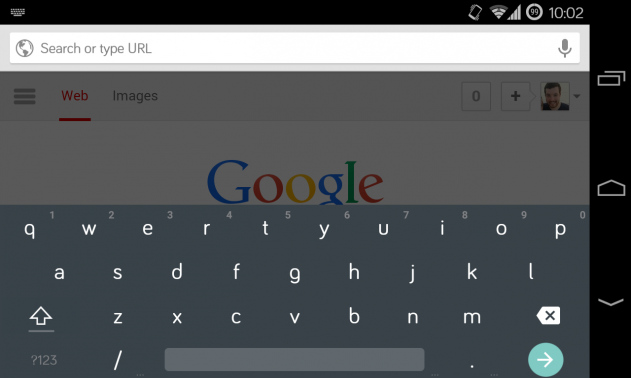
Are you the owner of a Nexus 5 or 7 device? As you have probably heard, you have the chance to install the Android L Developer Preview if you want to try out a new experience, but this doesn’t have to mean that those of you who don’t have either of those devices have no privilege. In fact, a new Material Design keyboard from Android L is waiting for us, thanks to Bejunk over at XDA.
Material Design Keyboard – it looks flat and has monochromatic emoticons
So, we are talking about a keyboard that looks totally flat, like nothing that we have ever seen up to now, with no delineation between keys at all. Moreover, it comes with monochromatic emoticons that will help you express your thoughts better than simply using numbers and letters, but don’t leave aside he fact that we are only talking about a developer preview of Android L and, so we should be expecting at even more changes from the final version.
And there are also some people that have complained about the fact that the “Z” and “Y” keys here are swapped, but we have an explanation for that, so there is no reason to be worried about. The source of the screenshots revealed on the internet used a German keyboard layout which uses the QWERTZ, while he English definitely has the QWERTY system that we are all used to.
Can you install the Material Design keyboard from Android L on your smartphone?
Are you curious to find out if your handset is compatible with the new Material Design keyboard from Android L? The story is not at all complicated as long as the keyboard is said to work on “all ROM’s based on 4.4.x”.
And we even have a list of tested devices that already includes popular models such as Samsung Galaxy S5 with Phoenix ROM, LG G2 with stock Android, HTC M8, as well as Nexus 4 with Paranoid Android and we are sure that it will get even bigger as long this version should work with any Android 4.4 device.
Be careful though: if you have the Google Keyboard installed, you should uninstall it and only then you’ll download the zip and flash it in ClockworkMod or TWRP recovery. And don’t leave aside that there are a few devices for which the files don’t get flashed from recovery, so you have to manually follow the usual procedure.
Once the Material Design keyboard from Android L is installed, you just have to go to Keyboard Settings, Advanced (Expert) Settings, select “Material” in color scheme and enjoy! We hope you’ll like it!




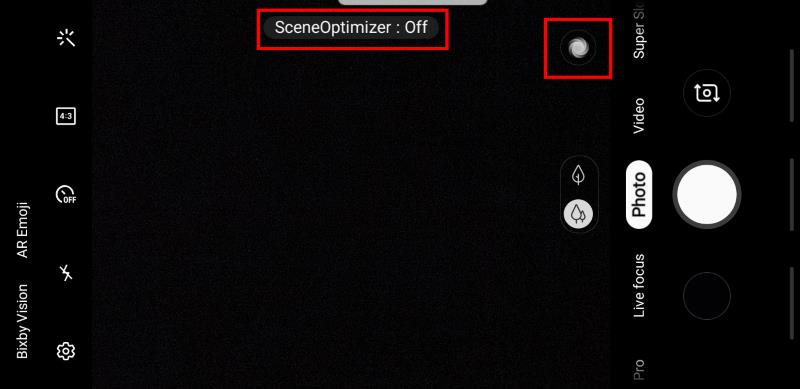
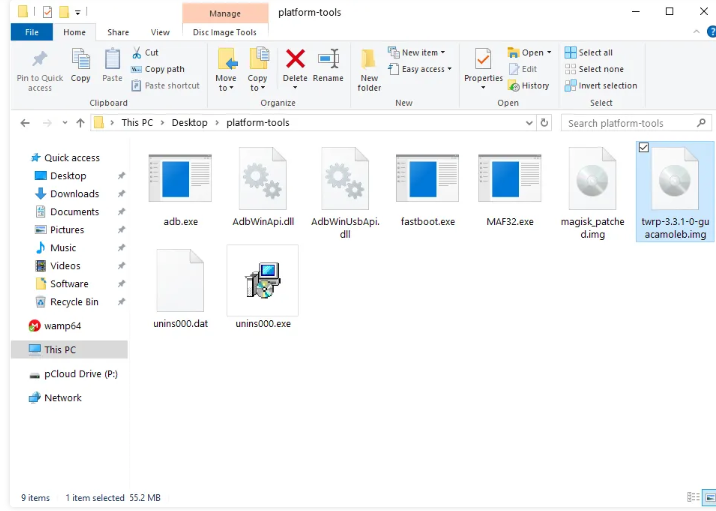

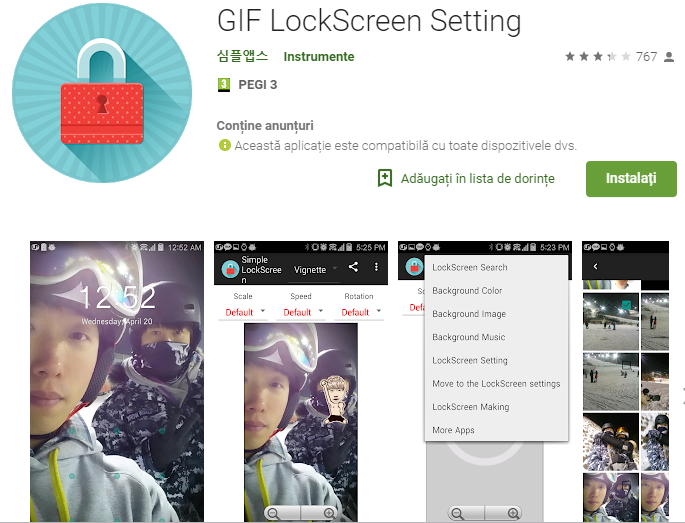

User forum
0 messages