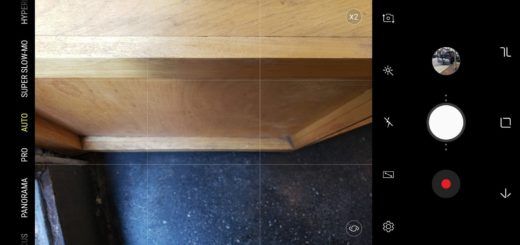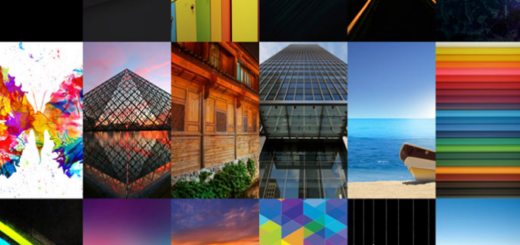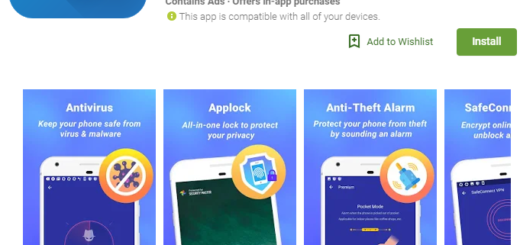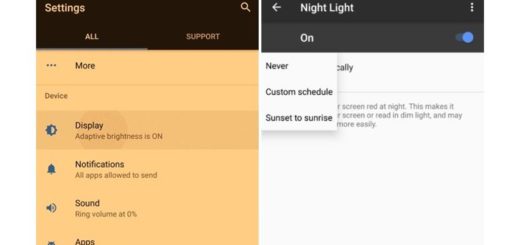Enjoy Well-lit Photos on HTC One M9
LG has its G series, Samsung has the Galaxy S and Note, Motorola has the Moto X line, while HTC always surprises us with its One M series.
Every year, I expect amazing phones from these lines to be launched in the market and HTC’s One M9 is no exception to that. Are you the owner of this handset too? Then, you know that One M9 is equipped with an impressive 20-megapixel camera which is a major improvement over the 4-megapixel “UltraPixel” camera with a gimmicky Duo Lens camera found in the company’s previous One M8 flagship, but megapixels alone do not offer us well-lit photos.
The M9 camera delivers great photos, but only if you know how to use it properly. The images are sharp, with good tonal range, but there are cases when they are simply ruined by hot-spot areas (like reflections on metal bumpers or glass) or poor light conditions and not only.
Here I have a guide that we’ll help you get well-lit photos on your HTC One M9, so don’t hesitate to apply these simple tricks:
How to Enjoy Well-lit Photos on your HTC One M9:
- HTC One M9 automatically adjusts the focus and exposure. If the image appears underexposed, you should only tap a part of the image that is in shadow. Do the same thing if it appears dark on the Viewfinder;
For a balanced exposure, you must focus on an object with a neutral tone; - If you are using the default settings and the photo still appears too dark, my advice is to immediately switch to Night scene, but don’t forget that you must place HTC One M9 on a level surface to keep it steady;
- If there are parts of the image that are in shadows, while others are in highlights, I know what you must do: use HDR to capture multiple shots of different exposures and then feel free to combine them into one shot. But for this to work, you must keep HTC One M9 steady or you won’t really like the final result;
- When it comes to taking a panoramic photo, see the whole scene and only then focus on an object that has a neutral tone to help keep the exposure balanced in the composite image.
Are you tempted of experimenting a bit with this camera, but you don’t own this One M9 phone? Let me tell you that you can Install the HTC One M9 Camera App on any Android device and maybe you’ll fall in love with it so badly that you’ll want even more.
And if you own the company’s previous flagship, be sure that you can Get the best out of HTC’s One M8 Camera as well.