How to Zoom Images on Instagram with Xposed Module
2 min. read
Updated on
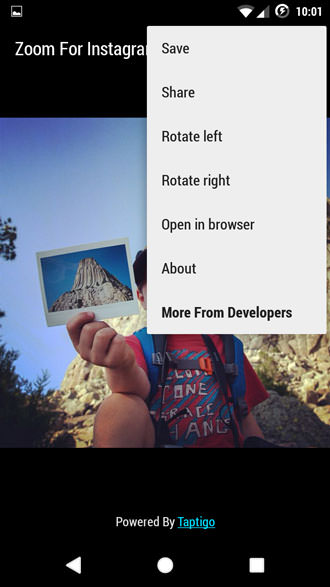
Even if you might not be a fan, you still have to admit that Instagram is a very popular photo sharing choice. Things got even better since it has been purchased by Facebook at no less than $1 Billion and here I am, with a fresh tutorial on how to zoom images on Instagram with the help of the Xposed Module.
Instagram doesn’t give you you the possibility to go full screen with an image, but pixeltech.dev has developed an Xposed Module “Zoom For Instagram” to make you forget all about this missing function. To be more precise, it offers a new zoom button in the right next to the comments, so if you tap on it, this will open the images in full screen. And do not forget that it also lets you to save images from Instagram, rotate them left or right, share them or open every single Instagram image in browser.
However, if you want to zoom Instagram photos in Android, then the only way for doing that is to have the Xposed framework installed in your Android to run this Xposed module and to apply the procedure on a rooted device or else it won’t work. Are these a problem?
Do not hesitate to use one of our guides:
- Learn to Install Xposed Framework and Modules on Android 5.1 Lollipop;
- Easily Install Xposed Framework on TouchWiz Lollipop ROMs;
How to Zoom Images on Instagram with Xposed Module:
- For the start, you have to download the module with the help of this link;
- Then, do not hesitate to transfer it to your Android phone;
- Go to Settings> Security and enable Unknown sources option;
- Open a file manager and go to the Apk file;
- It’s time to install it;
- Open the Xposed Installer application;
- Go to modules section check mark ‘Zoom for Instagram’;
- At the end, you have to reboot your device.
That’s all for now! Open Instagram and enjoy the changes. Do not hesitate to share your experience with us and the other readers through the comments field from below.



User forum
0 messages