Make Galaxy S6 Edge TouchWiz Skin look like Pure Android
3 min. read
Updated on
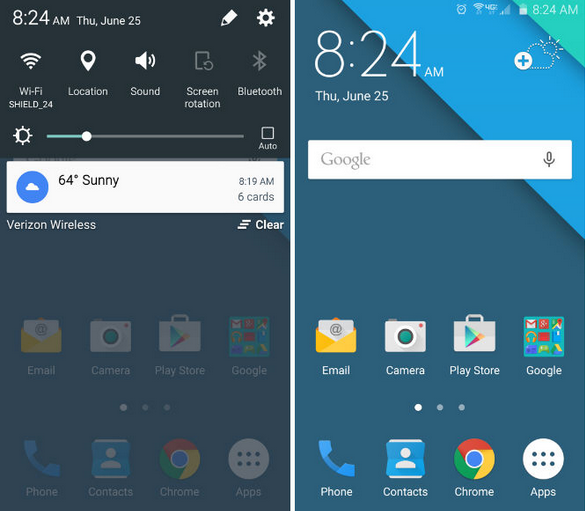
Isn’t Galaxy’s S6 Edge the best choice that you could ever made? You probably know all about its powerful technical specs and you’ve also seen what a spectacular software it has, but despite of all these, I have to admit that its TouchWiz is not the best when it comes to visual design and I am not the only one thinking so.
What can you do for your Galaxy S6 Edge flagship? Well, the device that I am talking about has the ability to change themes without having to download any third-party software or needing root access, so feel free to make your Galaxy’s S6 Edge TouchWiz Skin look like Stock Android.
The Material Theme will give you something different to try out, so yes, I am talking about an interesting theme for your Galaxy S6 Edge handset which makes the TouchWiz skin to look like pure Android.
The Material Design theme by XDA cambunch is the one that I have in mind, so you have all the reasons to be excited about it as it will almost completely remove every aspect of TouchWiz on your Samsung Galaxy S6 and replace it with a completely new icon package, with Googles latest theme guidelines and with the stock Google keyboard that will make typing easier than ever.
The theme comes in two versions: there are both a dark and a light version and the decision is all yours! No reboot or anything is required, but here’s what you have to do:
How to Make your Galaxy’s S6 Edge TouchWiz Skin look like Stock Android:
- For the start, take the Urban theme from the theme store;
up next, it’s time to install it; - Download the material design theme of your choice. As I’ve said it before, you can choose between the Material Design Light which can be taken directly from here and the Material Design Dark which can be taken as well, but with the help of this link;
- At the end, you just have to hit Apply;
- The theme will set itself and you are all done.
Like that, you can make your Galaxy S6 Edge look the way Google intended it to from the very beginning: with that flat, colorful, yet very elegant Material Design waiting to be used and enjoyed.
Do you want more? That is exactly what you receive in the How to section; you can learn:
- Root International variant (SM-G925F) of Samsung Galaxy S6 Edge or other versions: T-Mobile Galaxy S6 Edge or Sprint Samsung Galaxy S6 Edge;
- Install TWRP Recovery on Galaxy S6 Edge with Flashify;
- Install Android 5.1.1 G925TUVU2COF8 Lollipop on T-Mobile Galaxy S6 Edge with the help of this guide;
- How to Transfer Data from iPhone to Samsung Galaxy S6 Edge
- Set up the Fingerprint Scanner;
- Remove KNOX Software from Samsung Galaxy S6 Edge from here;
- How to Use Galaxy S6 Edge GPS;
- Fix the Slow Charging Issue from your S6 Edge and more.










User forum
0 messages