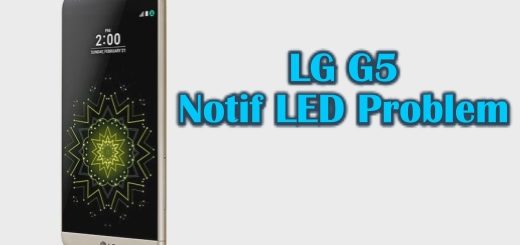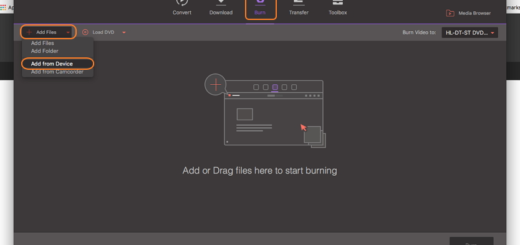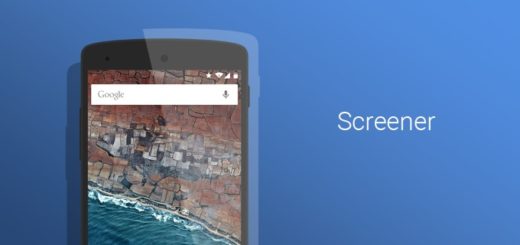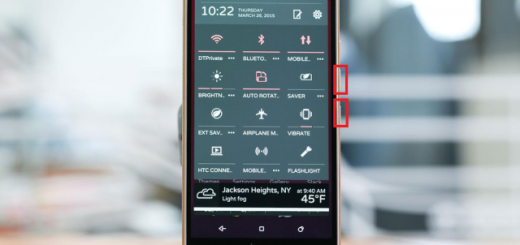Enjoy Meizu MX5 Stock Apps on Android Devices
Meizu is one of those Chinese companies which managed to surprise us with some amazing devices. The most recent addition to the company’s portfolio is none other than its Meizu MX5 which comes with powerful hardware specs and an eye-catching design.
As for Meizu’s Flyme 4.5 UI, I have to admit that it is a real delight. There is no wonder that Flyme OS has become so popular among developers all over the world that they have started porting Flyme OS ROMS to other popular phones and this is exactly what I want to talk about today.
Developer at XDA androidexpert35 has found a way to port Flyme OS 4.5.2 stock apps to Android devices running at least on Android 5.0 and here I want to tell you more about this procedure. Some of these apps can be installed directly to your system, while for others, things are a little more complicated as long as they need to be flashed via recovery.
To be more precise, there are apps such as MX5 Camera, MX5 Launcher and MX5 Calculator which come in apk files and can be installed directly. However, there are other apps such as MX Keyboard, Sound Recorder, MX5 Weather, or Music which can be installed only if you are willing to use a custom Recovery such as TWRP or CWM.
Learn:
- How to Flash a Custom Recovery Image on LG G4 (General guide);
- How to Install TWRP Recovery on HTC One M9 by using this guide;
- To Install TWRP Recovery on Galaxy S6 Edge with Flashify;
- How to Install CWM Recovery on Samsung Galaxy S6 with the help of these steps;
- How to install TWRP Recovery on Sprint Samsung Galaxy S6 and more in the How to section.
Before starting the procedure, do not hesitate to make a backup of all your important data, just to be ready for any situation and prepare the USB cable, along with the computer (you must have the correct USB drivers already installed there).
No less important, learn to assume your responsibility. I am not responsible for any damage that might occur to your Android phone or tablet, so act carefully.
Enjoy Meizu MX5 Stock Apps on Android Devices running at least on Android 5.0:
- Download the Meizu MX5 Apps from here;
- Connect the device to the computer PC via USB cable;
- Then, copy all the zip files to the internal storage of your Android phone;
- Turn off the device;
- Remove the original cord;
- Enter into Recovery Mode by pressing and holding the Volume up and Power buttons at the same time (this method will work for most handsets);
- After entering the Recovery mode, you have to tap Install;
- Choose the location you stored it;
- Install the files one by one;
- The last step that you have to perform is rebooting the phone.
So, what do you think of these Meizu MX5 stock apps on your Android handset? Are they how you were expecting them to be or Meizu’s Flyme 4.5 UI fame is exaggerated ? Do you like the changes?