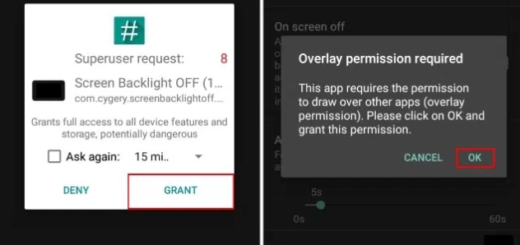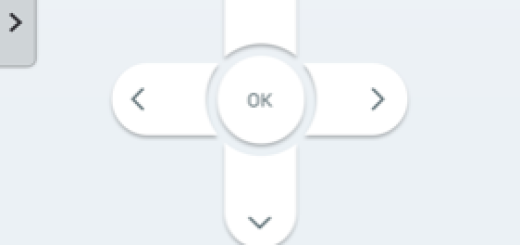Enable Smart Lock on the Galaxy S7 Edge
Android Lollipop can use your location, your connected devices or your face to automatically unlock the smartphone that you are using. Don’t you tell me that when you are in a certain pre-assigned trusted location, or your Android device is connected to a trusted Bluetooth device, things cannot become much easier. They can be like that as long as you can practically choose to just swipe to unlock the phone without entering PIN or pass-code.
I am talking about Smart Lock – you have guessed that one and the feature is included with Lollipop on all Samsung devices, you can be sure of that. Can’t you find it on your Galaxy S7 Edge? You are not the only one saying that as long as the feature has been just hidden by default, but here I am to tell you where you need to look.
Since we now know where to find it, stop torturing yourself by looking for it and take advantage of this guide right away.
How to Enable Smart Lock on the Galaxy S7 Edge:
- To get the Smart Lock option, you’ll need to set the Screen lock type on your Galaxy S7 Edge to either Pattern, PIN or Password;
- Once you have done that, you need to back out to Settings;
- Enter into Lockscreen & security;
- Then, choose Secure lock settings;
- Go to Smart Lock;
- You are now ready to start adding trusted devices and places, so make your choice between the following options:
- Choose to set your home address as a trusted place. Once you leave, then be sure that the fingerprint security automatically comes back on and yor device is safe;
- Smart Lock can also learn your car stereo through Bluetooth, and will disable the lockscreen method when a user is inside his or her car, or a vehicle he/she frequents, and other things of that nature.
- I personally use my Pebble as trusted Bluetooth device and I love how things work. Now, when I turn off my Pebble (while the Galaxy S7 Edge screen is off), the phone locks right away and things work as they should.
Do you want to give it a try too? Tell me if you need more help in the comments area or contact form and your cry of help will be heard!