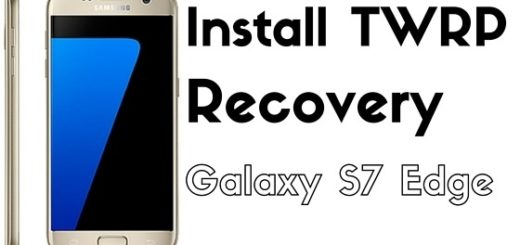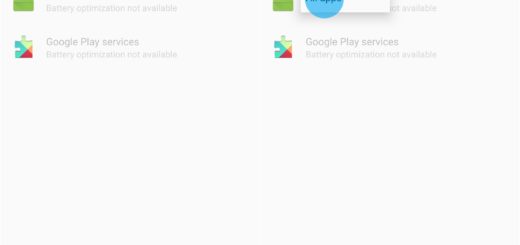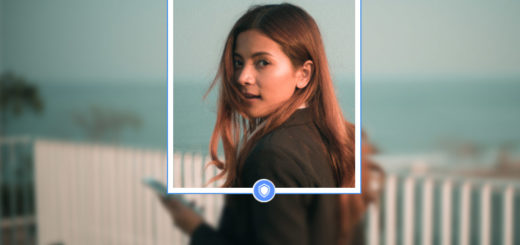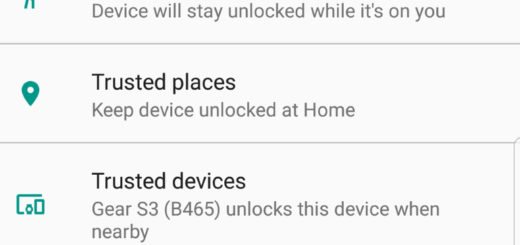Enjoy Better Audio Quality on LG G4 Calls
Sometimes I get carried away with all the impressive features of a new Android smartphone that I forget about the basics. I am referring to text messaging and call quality and your LG G4 is no exception. How are things in this situation?
You already know that the camera captures some great looking photos, that you have a removable battery and a microSD card slot, unlike so many other popular handsets from Samsung and HTC, not to mention that the new leather back is impressive and that’s not all.
Let me tell you from the start the fact that the call quality with the LG G4, for the most part, is not much different from what you might have experienced last year with the previous G3 flagship. The earpiece and speakerphone produce strong volumes in regular conditions, but in noisy environments, there are some problems.
And even more, let me tell you that there is also a slight hint of distortion to voices through the earpiece that make them sound less natural than they should. What can you do in such cases? You can use some simple tricks such as changing the volume and setting the phone to enhance voice clarity in noisy environments in order to hear more clearly.
How to Enjoy Better Audio Quality on LG G4 Calls:
- Pump up the volume – your LG’s G4 default volume is not what I could consider ideal for making and taking calls in noisy situations. While in the phone app, do not hesitate to push the volume-up button to maximum.
- Keep in mind that if turn up “sound” volume for multimedia playback, this doesn’t have to mean that you raise call volume;
- If privacy isn’t a problem that you are worried about, then switch to speaker phone during the call;
- Feel free to use stereo headphones anytime you might need them. Those with over-the-ear-designs, as well as the ones with noise-canceling mechanisms can successfully eliminate the background noises and solve many of your problems;
- If you want another method to improve the quality of voices on calls and take the edge off background noise, do not hesitate to enter into Settings > Call and check the boxes for Voice Clarity and Noise Suppression.
Be sure of the fact that all these settings will make a huge difference since voices already have great robustness. Tell me if you agree with me on that by using the comments area from below or the contact form.
You can also learn How to Install Dolby Atmos Audio on Android Devices.